
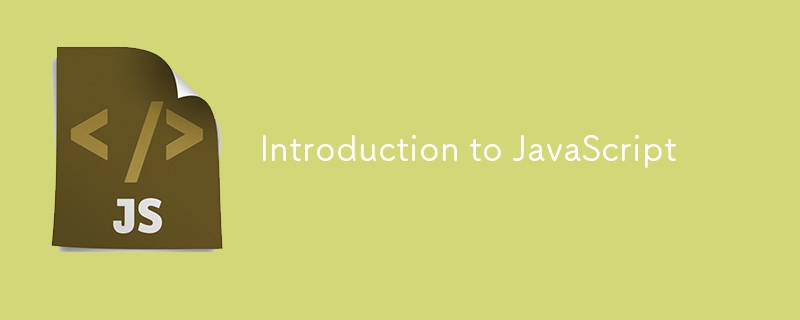
Nous commencerons notre voyage en explorant l'histoire et l'évolution de JavaScript, en comprenant son importance et en configurant votre environnement de développement. À la fin de ce chapitre, vous aurez une base solide et serez prêt à commencer à écrire vos premières lignes de code JavaScript !
JavaScript a été créé en 1995 par Brendan Eich alors qu'il travaillait chez Netscape Communications Corporation. Initialement nommé Mocha, il a ensuite été renommé LiveScript, et enfin JavaScript. Malgré son nom, JavaScript n'est pas directement lié à Java ; le nom a été choisi pour des raisons de marketing.
JavaScript est une compétence essentielle pour les développeurs Web modernes. Voici quelques raisons pour lesquelles l’apprentissage de JavaScript est bénéfique :
Avant de commencer à coder, mettons en place un environnement de développement. Voici ce dont vous avez besoin :
Éditeur de texte ou IDE :
Navigateur Web :
Node.js et npm :
Maintenant que notre environnement est configuré, écrivons notre premier code JavaScript. Nous commencerons par un simple « Hello, World ! » exemple.
Création d'un fichier HTML :
Bonjour tout le monde !
Création d'un fichier JavaScript :
console.log("Bonjour tout le monde !");
Exécuter votre code :
Félicitations ! Vous venez d'écrire et d'exécuter votre premier code JavaScript.
Dans ce chapitre, nous avons couvert l'histoire et l'évolution de JavaScript, son importance et comment configurer votre environnement de développement. Nous avons également écrit et exécuté notre premier code JavaScript. Dans le chapitre suivant, nous aborderons les bases de JavaScript, en explorant les variables, les types de données et le flux de contrôle.
N'hésitez pas à laisser des commentaires et à poser des questions au fur et à mesure.
Bon codage !
Ce qui précède est le contenu détaillé de. pour plus d'informations, suivez d'autres articles connexes sur le site Web de PHP en chinois!
 qu'est-ce que l'index MySQL
qu'est-ce que l'index MySQL
 Qu'est-ce qui est mis en évidence dans jquery
Qu'est-ce qui est mis en évidence dans jquery
 Requête blockchain du navigateur Ethereum
Requête blockchain du navigateur Ethereum
 Comment récupérer les flammes Douyin après leur disparition ?
Comment récupérer les flammes Douyin après leur disparition ?
 Comment résoudre le problème des 400 requêtes incorrectes lorsque la page Web s'affiche
Comment résoudre le problème des 400 requêtes incorrectes lorsque la page Web s'affiche
 Outils de recherche couramment utilisés
Outils de recherche couramment utilisés
 Logiciel gratuit pour créer des sites Web
Logiciel gratuit pour créer des sites Web
 Quel est le concept de base de l'intelligence artificielle
Quel est le concept de base de l'intelligence artificielle