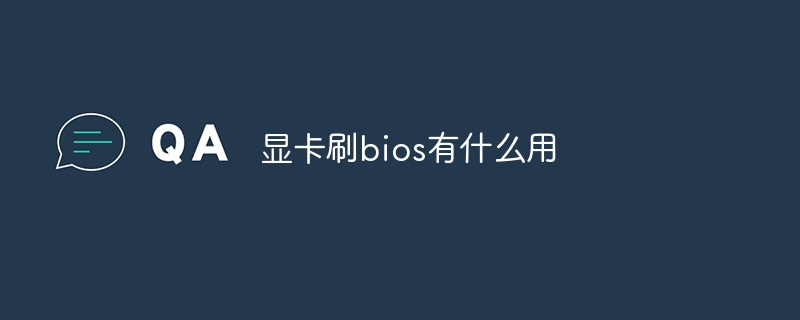Flashing your graphics card's BIOS can provide several benefits, including improved performance, unlocked features, bug fixes, support for new features, and overclocking. However, flashing the BIOS can be risky, and it is recommended to proceed with caution and only download updates from trusted sources.
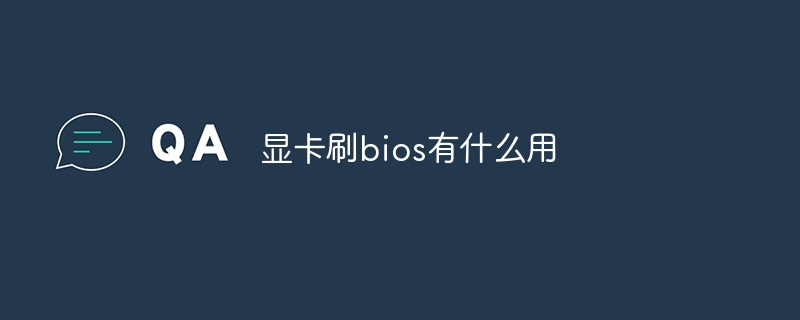
The role of flashing the BIOS of the graphics card
The graphics card BIOS is a firmware stored on the graphics card, which contains information about the graphics card Important information about settings and features. A refreshed BIOS can bring some benefits, such as:
1. Performance improvements:
- The updated BIOS may contain optimized settings to improve Graphics card performance.
- It can increase clock speed, memory frequency and other factors that affect graphics card performance.
2. Unlocked features:
- The BIOS provided by some vendors can unlock features that are not originally available on the graphics card.
- This can include higher power limits, more flexible fan controls, and access to additional overclocking options.
3. Bug fixes:
- Video card manufacturers will release BIOS updates from time to time to fix known bugs or issues.
- Flashed BIOS can improve stability and prevent crashes or other issues.
4. Support new features:
- BIOS updates can add support for new technologies, such as faster interfaces or higher resolutions Rate.
- This extends the life of your graphics card and makes it compatible with the latest technology.
5. Overclocking:
- A common reason for BIOS flashing is to overclock the graphics card, which involves increasing its clock speed and power limit.
- However, it is important to note that overclocking puts additional stress on the graphics card and may shorten its lifespan.
Note:
- Flashed BIOS is risky and may cause the graphics card to malfunction.
- It is recommended that you back up the original BIOS before performing this operation.
- Only download BIOS updates from trustworthy sources.
- Carefully follow the manufacturer's instructions.
The above is the detailed content of What is the use of flashing graphics card bios?. For more information, please follow other related articles on the PHP Chinese website!