How to use cursors in Oracle
A cursor is a mechanism for traversing a query result set, allowing developers to process data row by row. Its usage includes: 1. Declare the cursor; 2. Open the cursor; 3. Extract data; 4. Get the row status; 5. Close the cursor. The advantages of cursors include row-by-row processing, reduced network traffic, and improved performance, but the disadvantages are resource consumption and potential problems.

Oracle Cursor
What is a cursor?
A cursor is a mechanism for traversing a query result set, allowing developers to read and process data row by row.
Usage of cursor
The use of cursor involves the following steps:
1. Declare the cursor
Use the DECLARE statement to declare a cursor and specify the query to be traversed:
DECLARE my_cursor CURSOR FOR SELECT * FROM my_table;
2. Open the cursor
Use OPEN statement to open the cursor, making the query result set available:
OPEN my_cursor;
3. Extract data
Use the FETCH statement to extract data from it:
FETCH my_cursor INTO @variable1, @variable2, ...;
4. Get the row status
Use the %ROWCOUNT system variable to get the number of affected rows in the query:
SELECT %ROWCOUNT;
5. Close the cursor
When the cursor is no longer needed, use the CLOSE statement to close it:
CLOSE my_cursor;
Advantages of the cursor
- Processing data row by row: Cursors allow developers to read data row by row, allowing the data to be processed in batches or in a specific order.
- Reduce network traffic: Cursors only retrieve data from the database when needed, thus reducing network traffic.
- Improve performance: Because cursors avoid unnecessary data transfers, they can improve application performance when processing large amounts of data.
Disadvantages of cursors
- Occupied resources:Each cursor will occupy system resources, so it should be used with caution.
- Potential issues: If the cursor is not closed properly, it may cause memory leaks or database locking issues.
The above is the detailed content of How to use cursors in Oracle. For more information, please follow other related articles on the PHP Chinese website!

Hot AI Tools

Undress AI Tool
Undress images for free

Undresser.AI Undress
AI-powered app for creating realistic nude photos

AI Clothes Remover
Online AI tool for removing clothes from photos.

Clothoff.io
AI clothes remover

Video Face Swap
Swap faces in any video effortlessly with our completely free AI face swap tool!

Hot Article

Hot Tools

Notepad++7.3.1
Easy-to-use and free code editor

SublimeText3 Chinese version
Chinese version, very easy to use

Zend Studio 13.0.1
Powerful PHP integrated development environment

Dreamweaver CS6
Visual web development tools

SublimeText3 Mac version
God-level code editing software (SublimeText3)
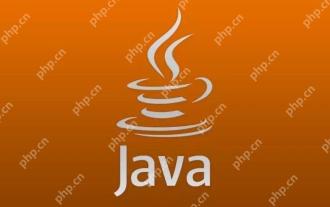 How to learn Java without taking detours. Share methods and techniques for efficiently learning Java
May 20, 2025 pm 08:24 PM
How to learn Java without taking detours. Share methods and techniques for efficiently learning Java
May 20, 2025 pm 08:24 PM
The key to learning Java without taking detours is: 1. Understand core concepts and grammar; 2. Practice more; 3. Understand memory management and garbage collection; 4. Join online communities; 5. Read other people’s code; 6. Understand common libraries and frameworks; 7. Learn to deal with common mistakes; 8. Make a learning plan and proceed step by step. These methods can help you master Java programming efficiently.
 What to learn Java? A summary of Java learning routes and essential knowledge points
May 20, 2025 pm 08:15 PM
What to learn Java? A summary of Java learning routes and essential knowledge points
May 20, 2025 pm 08:15 PM
Learning Java requires learning basic syntax, object-oriented programming, collection frameworks, exception handling, multithreading, I/O streaming, JDBC, network programming, and advanced features such as reflection and annotation. 1. The basic syntax includes variables, data types, operators and control flow statements. 2. Object-oriented programming covers classes, objects, inheritance, polymorphism, encapsulation and abstraction. 3. The collection framework involves ArrayList, LinkedList, HashSet, and HashMap. 4. Exception handling ensures program robustness through try-catch block. 5. Multithreaded programming requires understanding of thread life cycle and synchronization. 6. I/O streams are used for data reading, writing and file operations. 7. JDBC is used to interact with databases. 8. Network programming passes S
 Connection and data visualization of Oracle databases with BI tools such as Tableau
May 19, 2025 pm 06:27 PM
Connection and data visualization of Oracle databases with BI tools such as Tableau
May 19, 2025 pm 06:27 PM
To connect Oracle database to Tableau for data visualization, you need to follow the following steps: 1. Configure Oracle database connection in Tableau, use ODBC or JDBC drivers; 2. Explore data and create visualizations, such as bar charts, etc.; 3. Optimize SQL queries and indexes to improve performance; 4. Use Oracle's complex data types and functions to implement through custom SQL queries; 5. Create materialized views to improve query speed; 6. Use Tableau's interactive functions such as dashboard for in-depth analysis.
 How to connect to oracle database connection pool using jdbc
Jun 04, 2025 pm 10:15 PM
How to connect to oracle database connection pool using jdbc
Jun 04, 2025 pm 10:15 PM
The steps to connect to an Oracle database connection pool using JDBC include: 1) Configure the connection pool, 2) Get the connection from the connection pool, 3) Perform SQL operations, and 4) Close the resources. Use OracleUCP to effectively manage connections and improve performance.
 Using Oracle Database Integration with Hadoop in Big Data Environment
Jun 04, 2025 pm 10:24 PM
Using Oracle Database Integration with Hadoop in Big Data Environment
Jun 04, 2025 pm 10:24 PM
The main reason for integrating Oracle databases with Hadoop is to leverage Oracle's powerful data management and transaction processing capabilities, as well as Hadoop's large-scale data storage and analysis capabilities. The integration methods include: 1. Export data from OracleBigDataConnector to Hadoop; 2. Use ApacheSqoop for data transmission; 3. Read Hadoop data directly through Oracle's external table function; 4. Use OracleGoldenGate to achieve data synchronization.
 Parallel query configuration and performance improvements in Oracle databases
May 19, 2025 pm 06:24 PM
Parallel query configuration and performance improvements in Oracle databases
May 19, 2025 pm 06:24 PM
In Oracle database, the steps to configure parallel query to improve performance include: 1. Set at the database level, and implement it by modifying initialization parameters such as PARALLEL_DEGREE_POLICY and PARALLEL_MAX_SERVERS; 2. Set at the session level, adjust the parallelism of the current session through the ALTERSESSION command; 3. Consider key points such as parallelism, resource management and data distribution; 4. Improve performance by optimizing query planning, adjusting parallelism and monitoring and tuning. These steps help to take full advantage of parallel queries and significantly improve the query performance of the database.
 How to query your administrator password for oracle database
Jun 04, 2025 pm 10:06 PM
How to query your administrator password for oracle database
Jun 04, 2025 pm 10:06 PM
Directly querying administrator passwords is not recommended in terms of security. The security design principle of Oracle database is to avoid storing passwords in plain text. Alternative methods include: 1. Reset the SYS or SYSTEM user password using SQL*Plus; 2. Verify the encrypted password through the DBMS_CRYPTO package.
 How to do oracle without taking a certain field value
Jun 04, 2025 pm 10:21 PM
How to do oracle without taking a certain field value
Jun 04, 2025 pm 10:21 PM
In Oracle database, if you want to not return the value of a certain field when querying, you can use the following three methods: Only list the required fields in the SELECT statement and do not select the unwanted fields. Create views to simplify queries, but pay attention to the complexity and maintenance costs of the views. Excluding unwanted columns using subqueries or JOINs is suitable for dynamic exclusion of columns, but may affect query performance. Each method has its applicable scenarios and potential disadvantages, and the most suitable method needs to be selected based on specific needs and performance considerations.







