
Have you encountered the situation where the microphone cannot be used in the Edge browser? Don’t worry, PHP editor Xiaoxin brings a detailed guide to enabling Edge microphone permissions today. This guide will explain step-by-step how to check browser settings, adjust Windows permissions, and troubleshoot problems. By reading the following content, you will be able to easily turn on the Edge browser microphone and enjoy a clear voice call and recording experience.
1. First, click Start, right-click and select [Microsoft edge].
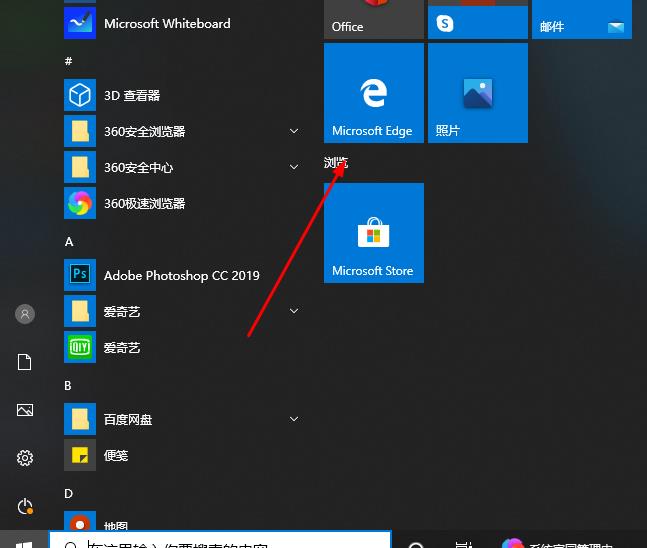
2. Then, click [More] to open [Application Settings].
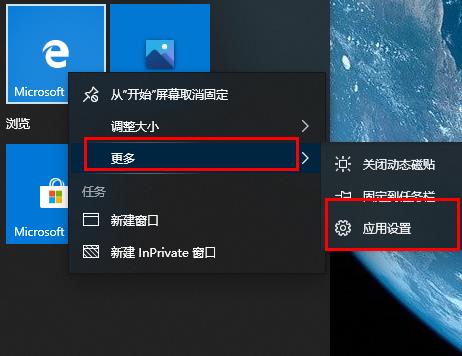
3. Then, find and enter [Application Permissions].

4. Then, find [Microphone] in the permissions below.

5. Finally, turn on the switch behind the microphone.

The above is the detailed content of How to enable microphone permission in Edge browser How to enable microphone permission. For more information, please follow other related articles on the PHP Chinese website!




