
Want to create compelling radio wave effects in After Effects? This article will dive into a detailed tutorial for creating realistic radio waves in Ae. From understanding the characteristics of radio waves to practical steps, we guide you step-by-step through the art of creating radio waves with Ae. Read on to unlock the secrets of Ae's radio-generated radio waves and take your video effects production to the next level.
1. First, after opening the Ae software interface, create a new composition window, press the Ctrl Y key on the keyboard to create a solid color layer
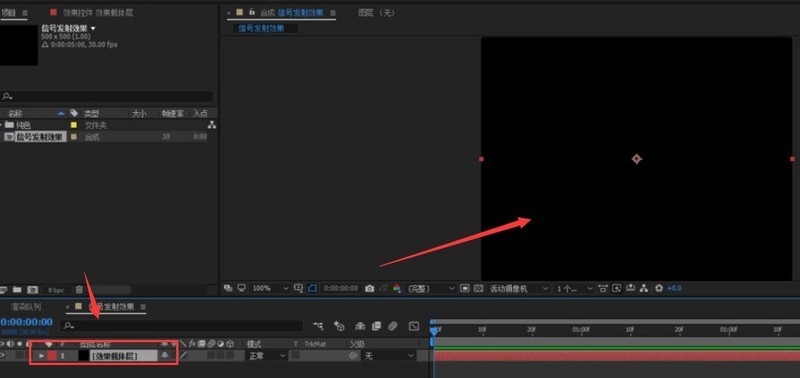
2. Secondly, in the effect menu Generate a radio wave layer in and modify the parameters as shown below
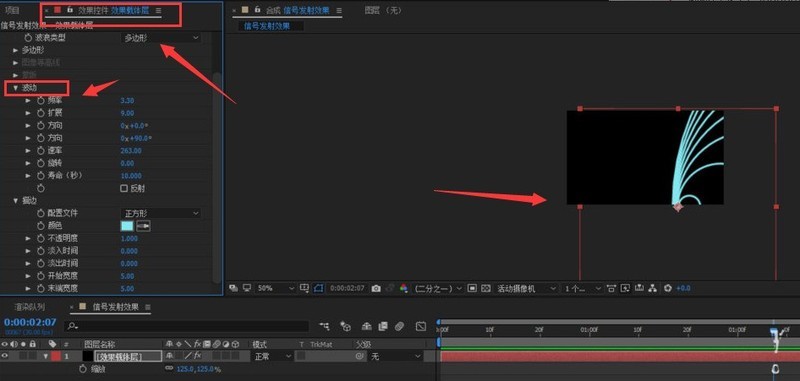
3. Again, select the layer and press the Ctrl d key to copy, and adjust the direction by pressing -90 degrees
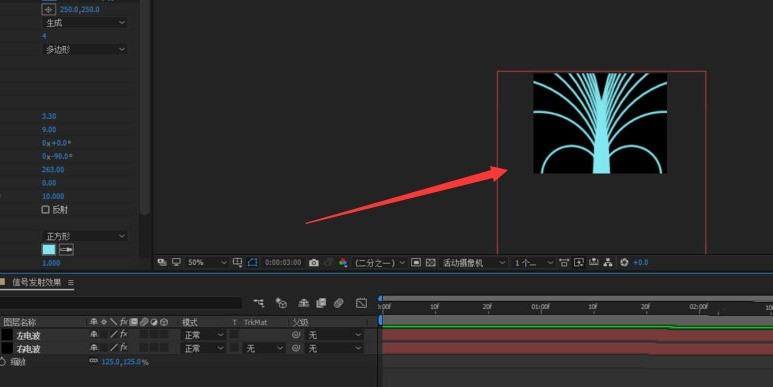
4. Finally, select all layers, press Ctrl shift c on the keyboard to open the pre-synthesis window, and start the time remapping effect
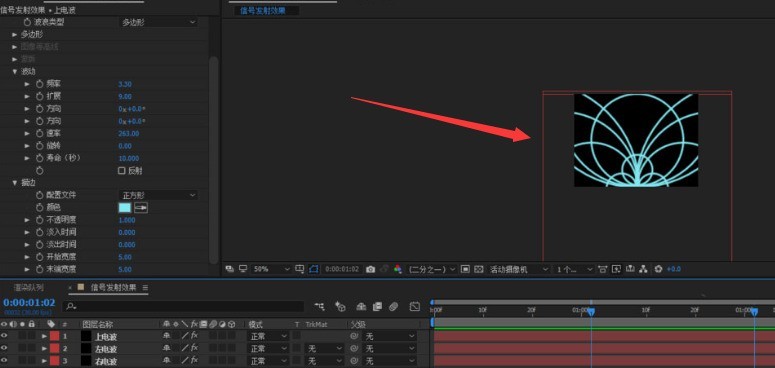
The above is the detailed content of How to create radio wave effect in Ae Ae tutorial to create radio wave effect. For more information, please follow other related articles on the PHP Chinese website!




