
Dear readers, have you encountered the problem of being unable to install third-party plug-ins when using the new version of Edge browser? This problem bothers many users. In this article, PHP editor Zimo will bring you a detailed guide to installing third-party plug-ins for the new Edge browser, solving your installation problems step by step. This tutorial contains clear steps and detailed instructions to help you easily install the plugins you need. Read on to learn how.
1. We first need to open the edge browser, then click the [...] ellipsis in the upper right corner of the browser interface, and click to enter the menu interface.
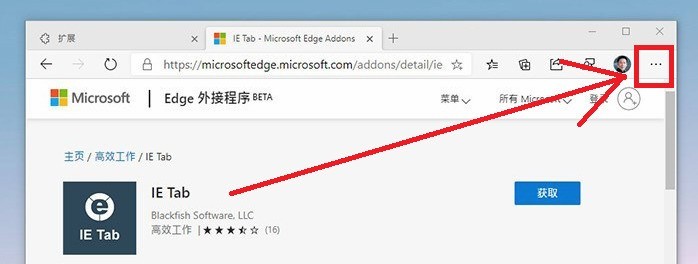
2. In the menu interface, you can see the function selection [Extension] at the bottom. Click Extension to enter the extension interface.
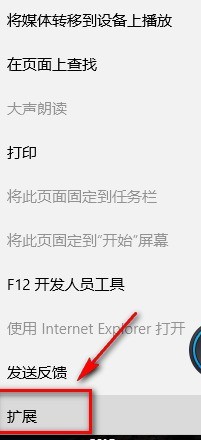
3. In the extension interface, we can see that there is an option [Get extension from the app store], click to enter, (Note: Edge browser extensions cannot be downloaded from other places. It can only come from the official app store, but there are ways to install it, please continue reading).
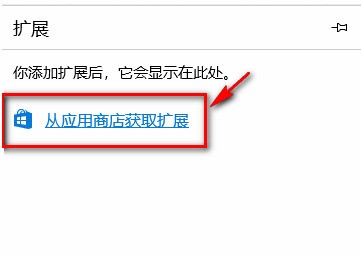
4. We need to install the third-party extension by loading the decompressed file. The method is to compress and decompress the downloaded crx expansion file, or use compression software " 7-Zip", extract the files directly to install successfully.
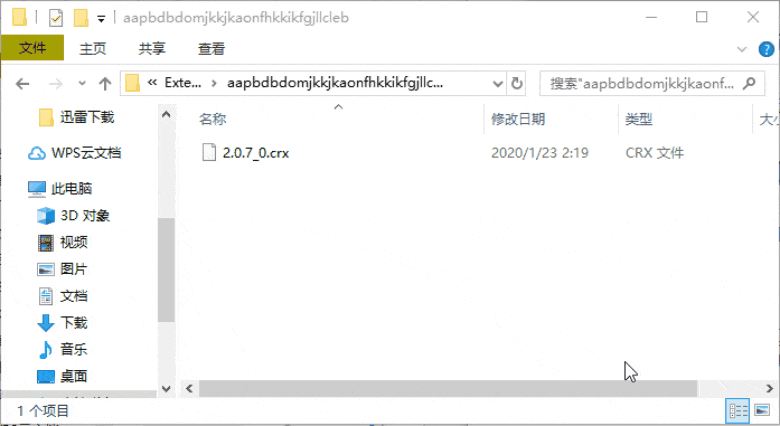
5. Transfer the CRX file of "Goole Translate" to the Edge extension application folder, then change the file extension to a ZIP compressed file, and then unzip it. If you have 7ZIP installed on your computer, you don’t have to go through so much trouble. You can just right-click to extract the file.
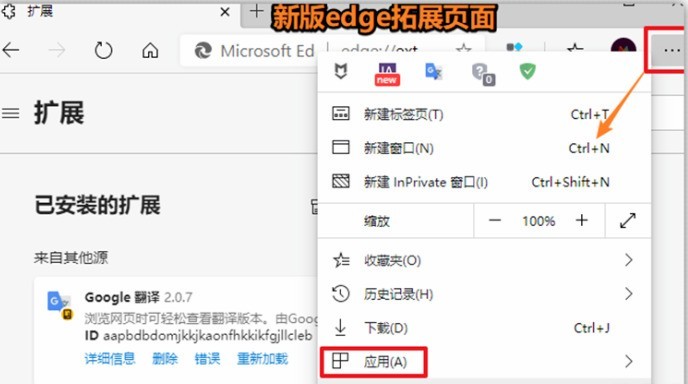
6. On the expansion page, we need to turn on "Developer Mode" and "Allow expansion from **" to install external expansion applications. Everything is ready. Finally, we only need to load The files extracted above can complete the final program installation.
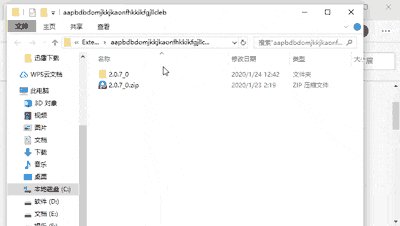
The above is the detailed content of How to install third-party plug-ins in the new version of edge browser_Tutorial on installing third-party plug-ins in the new version of edge browser. For more information, please follow other related articles on the PHP Chinese website!




