
Is there a problem with Microsoft Edge browser compatibility settings? PHP editor Xigua reveals the secret for you! This article will introduce the compatibility settings of the Edge browser in detail to help you solve compatibility problems such as incomplete page display and disordered font layout.
First, on the system desktop, click the [Start/Microsoft edge] menu item.
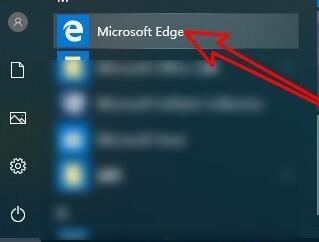
Next, in the main interface of the opened Edge browser software, we click on the [Address Bar] text box above.
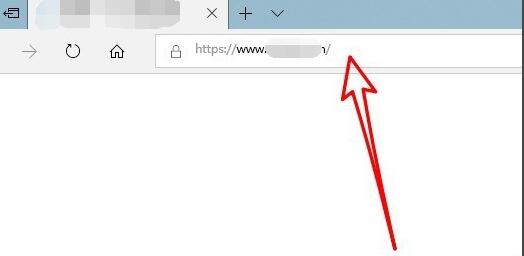
Enter the about:flags URL in the text box and press the Enter key.
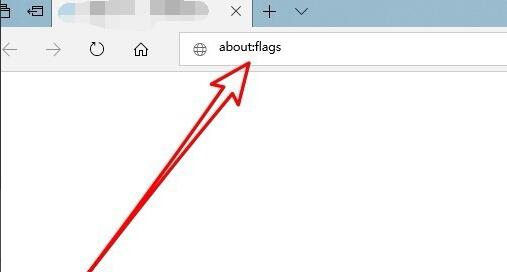
The settings page of the Edge browser will open, and you will see the setting item [Use Microsoft Compatibility List] on the page.
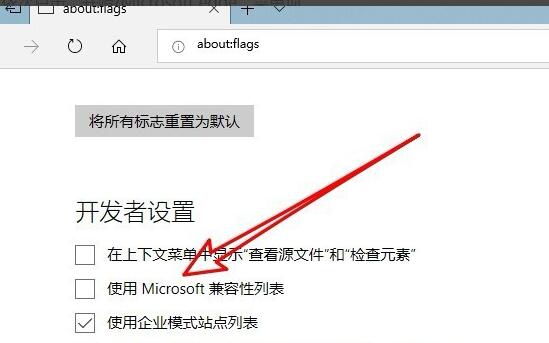
We can just check the check box in front of this setting item.
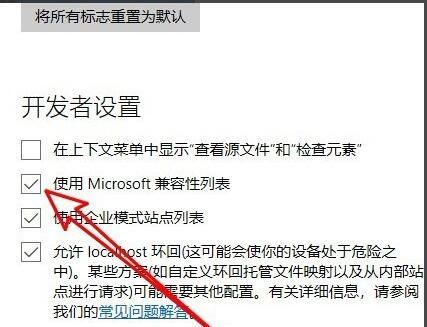
At this time, you will see the prompt message on the Edge browser page that you need to restart the browser to make the settings take effect. After the browser is restarted, you can use the compatibility mode of the edge browser.
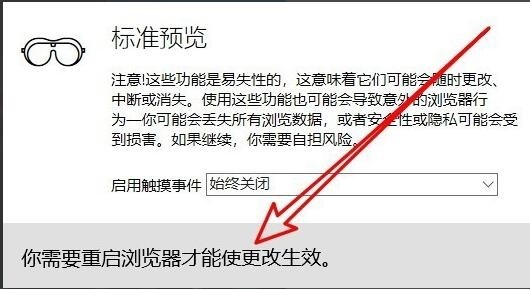
The above is the detailed content of How to set Edge browser compatibility How to set Microsoft Edge browser compatibility. For more information, please follow other related articles on the PHP Chinese website!




