
PHP compatibility issues and solutions: Common compatibility issues: function and constant changes, syntax changes, function library dependencies, extended compatibility. Solution: Check PHP version dependencies, use modern syntax and functions, manage library dependencies, test code on different versions.
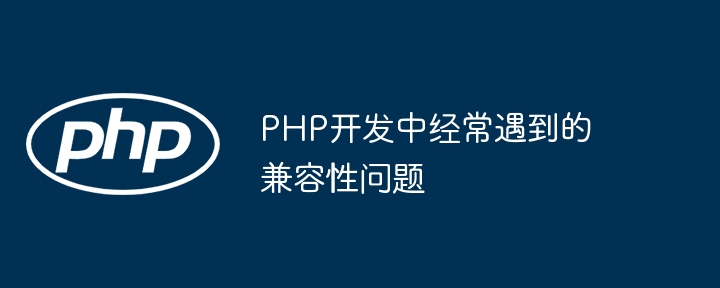
Compatibility issues and solutions in PHP development
PHP is a widely used back-end language. Compatibility issues are often encountered during the development process. Due to differences in syntax and function libraries between different versions of PHP, the code may not run properly in different PHP environments.
Common compatibility issues:
Resolve compatibility issues:
Practical case:
The following is a code snippet that has problems with compatibility in older versions of PHP:
$result = array_sum($arr) ?? 0; // PHP 7.0以上支持null合并运算符
In PHP 7.0 Previously, the null coalescing operator (??) was not present and this code would throw an error. To ensure compatibility, it can be rewritten as:
if (!isset($arr) || empty($arr)) {
$result = 0;
} else {
$result = array_sum($arr);
}Conclusion:
By understanding the compatibility differences between different versions of PHP and taking appropriate measures, Developers can avoid compatibility issues and ensure that their code will run properly in different PHP environments.
The above is the detailed content of Compatibility issues often encountered in PHP development. For more information, please follow other related articles on the PHP Chinese website!