
What should I do if Firefox cannot update automatically? Firefox often fails to update automatically and often requires manual updating, which is very troublesome. PHP editor Banana will introduce to you how to change the default download path of Firefox browser to solve the problem that the default path of Firefox browser is uncontrollable when downloading files. Please see the text for more details.
1. Open the Firefox browser, click the [three horizontal lines] icon in the upper right corner, and select [Settings] in the drop-down menu bar, as shown in the figure below.

2. Select [General] on the settings page, scroll down and find [Files and Applications], as shown in the figure below.
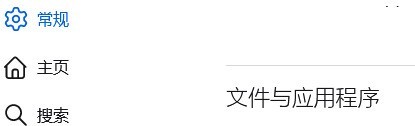
3. Under the download options bar, click [Browse] after the save file option box, as shown in the figure below.
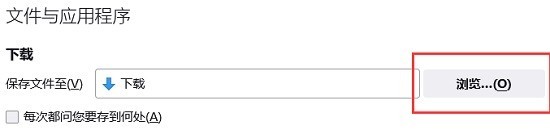
4. In the pop-up dialog box, select the download directory location you want to change, as shown in the figure below.
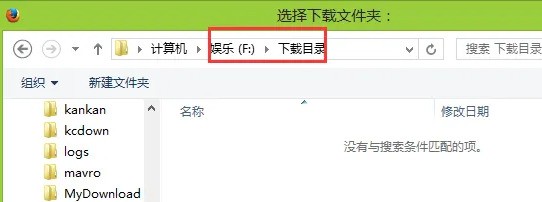
5. After the selection is completed, select "Always ask you where to save the file", so that you can change the default download path and select it each time you download a file, as shown in the figure below Show.
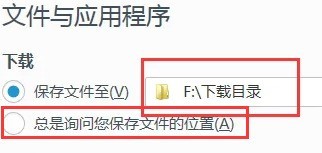
The above is the detailed content of How to change the default download path in Firefox How to change the default download path in Firefox. For more information, please follow other related articles on the PHP Chinese website!




