The RENAME command is used in SQL to rename a table, column, or constraint. The syntax is: RENAME [object_type] old_name TO new_name;, where object_type specifies the object type (table, column, or constraint), old_name is the old name, and new_name is the new name. You need to pay attention to the following when renaming: the new name cannot be repeated with objects of the same type; when renaming a column, the column type cannot be changed; when renaming a constraint, the new name must comply with the constraint type rules; the RENAME command does not support cross-database renaming; it is recommended Back up the table structure before using the RENAME command to prevent data loss.
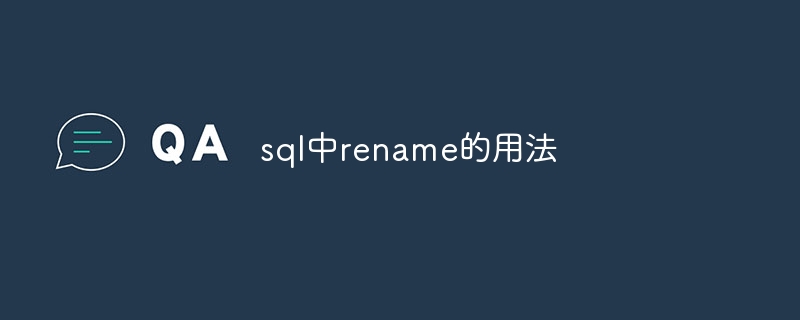
Usage of RENAME in SQL
RENAME command
RENAME Commands are used to rename tables, columns, or constraints. The syntax is as follows:
<code class="sql">RENAME [object_type] old_name TO new_name;</code>
Where:
object_type Specifies the object type to be renamed, which can be a table, column or constraint. old_name is the old name to be renamed. new_name is the new name to be renamed. Usage example
Rename table
<code class="sql">RENAME TABLE old_table_name TO new_table_name;</code>
Rename column
<code class="sql">ALTER TABLE table_name RENAME COLUMN old_column_name TO new_column_name;</code>
Rename constraints
<code class="sql">ALTER TABLE table_name RENAME CONSTRAINT old_constraint_name TO new_constraint_name;</code>
Notes
ALTER TABLE command to back up the table structure to prevent accidental data loss. The above is the detailed content of Usage of rename in sql. For more information, please follow other related articles on the PHP Chinese website!




