
In JavaScript, you can create a function by using the function keyword. The function name is followed by parentheses (which may contain parameters). The function body is wrapped in curly braces and contains the code to be executed. The steps are as follows: 1. Use the function keyword to declare a function. 2. Specify the function name and parameters in parentheses (optional). 3. Write the function body within curly braces, containing the code to be executed.
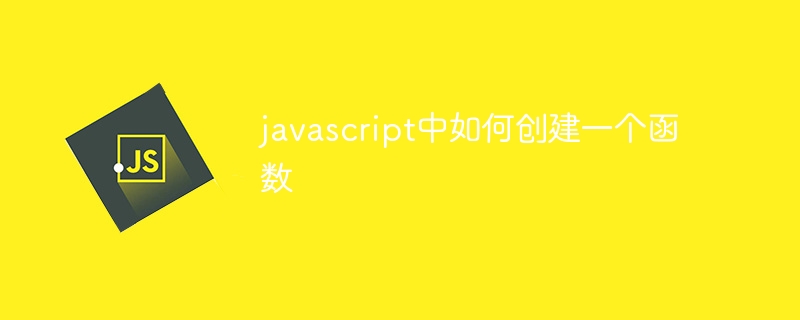
Creating a function in JavaScript
How to create a function?
In JavaScript, you can create functions using the function keyword. The function name is followed by a pair of parentheses, which can contain parameters. Finally, use curly braces to wrap the function body, which contains the code that the function will execute.
Example:
<code class="javascript">function sayHello(name) {
console.log(`Hello, ${name}!`);
}</code>Function structure
The basic structure of a function is as follows:
<code>function functionName(parameter1, parameter2, ...) {
// 函数体
}</code>Parameters
The function can receive one or more parameters, and the parameters are specified within parentheses. Parameters are data passed to the function.
Function body
The function body is the code block within curly brackets. It contains the tasks that the function is to perform.
Call a function
To call a function, just use the function name and pass the required parameters.
Example:
<code class="javascript">sayHello("John"); // 输出:"Hello, John!"</code>Return value
A function can return a value through the return statement. The value will be assigned to the result of the expression that called the function.
Example:
<code class="javascript">function sum(num1, num2) {
return num1 + num2;
}
const result = sum(10, 20); // result 为 30</code>Note:
undefined will be returned by default. The above is the detailed content of How to create a function in javascript. For more information, please follow other related articles on the PHP Chinese website!




