
Inputting coordinate points in AutoCAD2016 has troubled many users. Finding the precise method of inputting coordinate points has become a big problem. In order to solve this problem, PHP editor Xiaoxin explained in detail the detailed operation method of inputting coordinate points in AutoCAD2016 to help users solve the problem of inputting coordinate points. Next, let’s find out together.
First enter [@200, 100] in the cad command line (this means that the end point is 200 from the current starting point on the x-axis and 100 from the y-axis), and then press Enter to confirm.
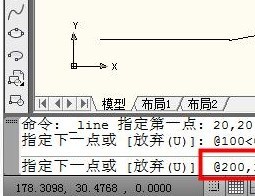
After the drawing is completed, the editor will mark it out for everyone to see. The method of inputting CAD coordinates is so simple. Mom no longer has to worry about us not knowing how to input coordinates in CAD.
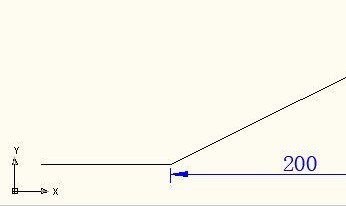
According to the detailed method of inputting coordinate points in AutoCAD2016 described above, students should try it themselves!
The above is the detailed content of Detailed introduction to the method of inputting coordinate points in AutoCAD2016. For more information, please follow other related articles on the PHP Chinese website!




