
Question: How to implement service discovery and load balancing in a PHP microservice containerized environment? Answer: By integrating Kubernetes services and Ingress objects. Specific steps: Create Kubernetes services and implement service discovery: use YAML configuration to create service objects. Query DNS records in the application to discover services. Create Ingress rules to achieve load balancing: create Ingress objects. Configure Ingress rules to route external traffic. Practical application: Create Docker containers and deploy Pods. Create services and discover backend APIs. Create Ingress rules to route external traffic.
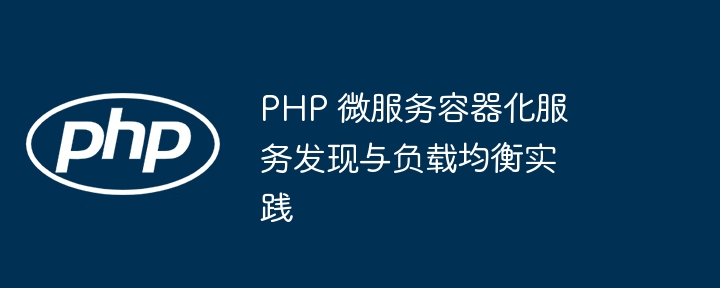
PHP Microservice Containerization: Service Discovery and Load Balancing Practice
In microservice architecture, containerized application isolation and portability are crucial. This article will introduce how to implement service discovery and load balancing in a PHP microservices containerized environment through Kubernetes.
Service Discovery
Kubernetes’ service objects allow you to abstract the underlying infrastructure and resolve services through DNS. To do this, perform the following steps:
apiVersion: v1
kind: Service
metadata:
name: my-app-service
spec:
selector:
app: my-app
ports:
- port: 80$record = dns_get_record('my-app-service', DNS_SRV);
$host = $record[0]['host'];
$port = $record[0]['port'];Load Balancing
External traffic can be easily routed to microservices using Kubernetes’ Ingress object. To do this, perform the following steps:
apiVersion: networking.k8s.io/v1
kind: Ingress
metadata:
name: my-app-ingress
annotations:
kubernetes.io/ingress.class: nginx
nginx.ingress.kubernetes.io/backend-protocol: HTTP
spec:
rules:
- host: my-app.example.com
http:
paths:
- path: /
pathType: Prefix
backend:
service:
name: my-app-service
port:
number: 80Practical Case
Let us consider a simple PHP order processing service with a front-end application and a back-end API service. Here are the steps to implement the service:
Now when an external user accesses your application, the traffic will be automatically routed to the frontend, which will interact with the backend API to process the order.
By integrating Kubernetes services and Ingress objects, you can easily implement service discovery and load balancing in a PHP microservice containerized environment. This significantly simplifies the deployment and management of your applications, ensuring high availability and scalability.
The above is the detailed content of PHP microservice containerized service discovery and load balancing practice. For more information, please follow other related articles on the PHP Chinese website!
 The difference between k8s and docker
The difference between k8s and docker
 nginx restart
nginx restart
 Detailed explanation of nginx configuration
Detailed explanation of nginx configuration
 Detailed explanation of nginx configuration
Detailed explanation of nginx configuration
 How to open php file
How to open php file
 The difference between distributed and microservices
The difference between distributed and microservices
 How to remove the first few elements of an array in php
How to remove the first few elements of an array in php
 What to do if php deserialization fails
What to do if php deserialization fails