
Ways to debug C communicating with other languages: Source-level debugging: Use GDB, LLDB, or the Visual Studio debugger. Logging: Generate messages to understand code behavior and errors. Remote debugging: Connect to code running on another machine. Cross-platform communication: Exchange data using standard formats such as JSON, XML, and more.
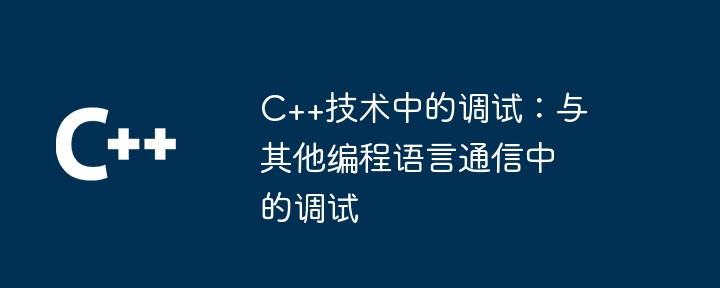
Debugging in C Technology: Debugging in Communicating with Other Programming Languages
In modern software development, C code often Need to communicate with other programming languages. This can create unique debugging challenges because different languages have different debugging tools and techniques. This article will introduce effective methods for debugging communication with other programming languages in C technology and provide practical examples to illustrate these techniques.
Tools and Techniques
Practical case
C Communication with Python
Consider the following C code, which uses the Boost.Python library Interfacing with the Python module:
#include <boost/python.hpp>
void multiply(int x, int y) {
std::cout << "Multiplying " << x << " and " << y << " = " << x * y << std::endl;
}
BOOST_PYTHON_MODULE(mymodule) {
using namespace boost::python;
def("multiply", multiply);
}Let's write a Python script that imports the C module and calls the multiply function:
import mymodule mymodule.multiply(10, 20)
Debug
To debug C code, we can use GDB and set a breakpoint:
(gdb) b multiply
Then, we run the Python script and stop at the breakpoint:
(gdb) run python test.py
By inspecting the stack frame and variables, we can understand The status of the C code.
Cross-platform communication
Now consider the communication between C and Java. We can communicate through Sockets using JSON:
#include <iostream>
#include <jsoncpp/json/json.h>
int main() {
Json::Value root;
root["x"] = 10;
root["y"] = 20;
std::cout << root.toStyledString() << std::endl;
return 0;
}import java.io.BufferedReader;
import java.io.InputStreamReader;
import java.io.OutputStreamWriter;
import java.io.PrintWriter;
import java.net.Socket;
public class JavaClient {
public static void main(String[] args) {
try {
Socket socket = new Socket("localhost", 5000);
BufferedReader in = new BufferedReader(new InputStreamReader(socket.getInputStream()));
PrintWriter out = new PrintWriter(new OutputStreamWriter(socket.getOutputStream()));
String line;
while ((line = in.readLine()) != null) {
System.out.println(line);
}
socket.close();
} catch (Exception e) {
e.printStackTrace();
}
}
}Debugging
To debug Java code, we can use IntelliJ IDEA’s debugger and set breakpoints. By inspecting variables and Socket streams, we can understand the behavior of the communication.
The above is the detailed content of Debugging in C++ Technology: Debugging in Communication with Other Programming Languages. For more information, please follow other related articles on the PHP Chinese website!




