
Huawei Enjoy 9plus system applications cannot be uninstalled, what should I do? The problem that is bothering you, PHP editor Xigua is here to solve it for you. Some system applications cannot be uninstalled on Huawei Enjoy 9plus. Below, PHP editor Xigua will explain in detail the steps to uninstall system applications.
1. Find and click to open [Mobile Manager] on the desktop of Huawei Enjoy 9plus.

2. After entering the phone manager page, click to open [Cleaning Acceleration].
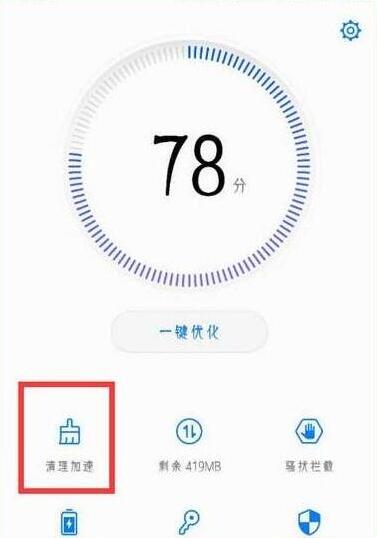
3. Click [Space Management] in the upper right corner of the cleaning acceleration page.

4. Click to open [Preset Application Uninstall] to uninstall the preset application software that comes with the mobile phone system.

5. On the following page, click to check the system application that needs to be uninstalled, and then click [Uninstall] below.

6. Finally, click [Uninstall] to completely delete and uninstall. However, only a few pre-installed applications support complete and complete uninstallation, such as notes, calculators, etc., while some other applications , only supports incomplete uninstallation and can still be restored through Phone Manager.
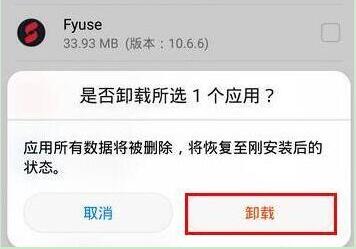
The above is the detailed content of Graphical steps for uninstalling system apps on Huawei Enjoy 9plus. For more information, please follow other related articles on the PHP Chinese website!




