How to exit recovery mode on Apple phone? Recommend 3 common methods!
Have you ever encountered a similar situation? After entering the Apple recovery mode on your iPhone, you find that it cannot exit. What is the reason?

The common reasons why the iPhone is in recovery mode are as follows:
1. Software problem: An abnormality in the operating system or application causes the device to be stuck in recovery mode;
2. System upgrade failure: When updating the iOS system, if an error occurs or the update is interrupted, the phone may enter recovery mode;
3. Misoperation problem: The user may press or accidentally press to trigger to put the device into recovery mode.
How do you exit recovery mode on your Apple phone? Don’t worry, the editor has summarized several methods for exiting recovery mode, let’s take a look!
Method 1: Force restart
If you enter recovery mode due to misoperation or accident, generally you only need to manually force restart your iPhone to exit recovery mode.
The following are the forced restart operations for various iPhone models:
1. Full-screen models (iPhone8 and later): Quickly press the volume up and down keys respectively, and then continue to press the power key. , until the Apple logo appears after the iPhone screen goes black, release the buttons;
2, iPhone7, iPhone7Plus, etc.: Press and hold the top (or side) button and the volume down button at the same time until the Apple logo appears after the iPhone screen goes black Logo, release the button;
3. Models with Home button (iPhone7 and before): Press and hold the Home button and the power button at the same time until the Apple logo appears after the iPhone screen goes black, then release the button .

Method 2: Exit recovery mode with one click
If forced restart cannot exit recovery mode, we can also use professional tools to exit recovery mode with one click. For example, with the help of Apple's mobile phone repair tool, you can enter or exit recovery mode with one click.
Operation Guide:
Step 1: Install and launch the Apple mobile phone repair tool, and connect the device to the computer through a data cable.

Step 2: After the software recognizes the device, click the highlighted "Exit Recovery Mode" and wait until the recovery mode exit process is completed.

Method 3: Repair the iOS system
When the iPhone is stuck in recovery mode due to an iOS system failure and cannot exit normally, you can use the repair tool to repair the iOS system!
It can also be repaired with one click using the Apple mobile phone repair tool, which is simple and safe, and will not lose device data in the "standard repair" mode.
Operation Guide:
Step 1: After starting the tool, connect the device to the computer through the data cable, and click "Start" under "Repair iOS System Problems".
Because the "Standard Repair" mode will not clear device data, you can choose this repair mode first.

Step 2: After the software recognizes the device, you can enter the firmware download interface and click "Download Firmware".
After the firmware download is completed, click "Start Repair". The entire repair process takes about 10 minutes. Be careful not to disconnect the data cable and wait until "Repair Completed" is displayed.

Step 3: Standard repair completed. If the iPhone is still in the white apple state and cannot be turned on, or is in recovery mode, it is recommended to perform "deep repair" mode, but the iPhone data will be cleared!
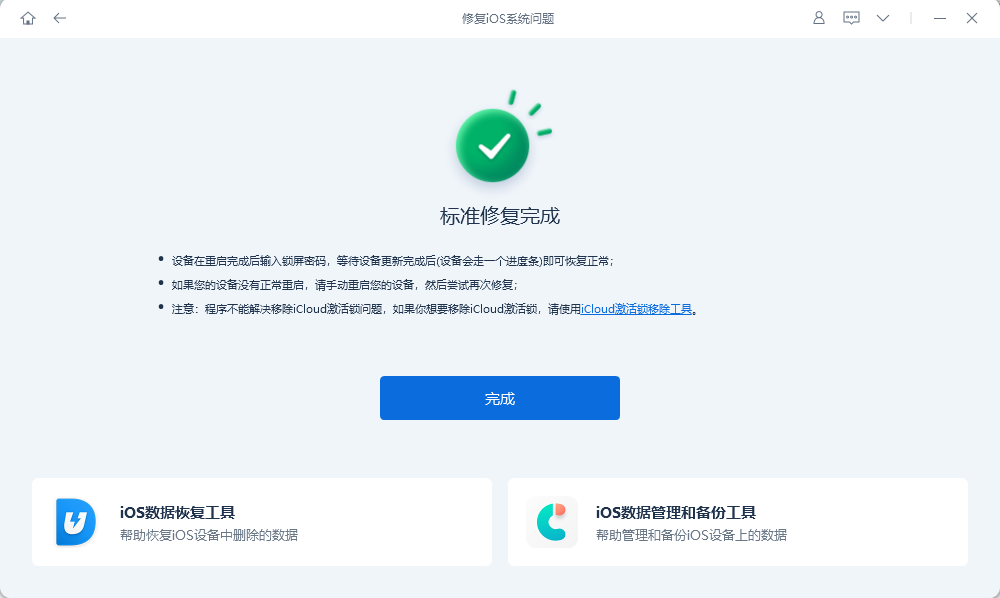
How to exit recovery mode on Apple phone? You can try the above methods,
The above is the detailed content of How to exit recovery mode on Apple phone? Recommend 3 common methods!. For more information, please follow other related articles on the PHP Chinese website!

Hot AI Tools

Undress AI Tool
Undress images for free

Undresser.AI Undress
AI-powered app for creating realistic nude photos

AI Clothes Remover
Online AI tool for removing clothes from photos.

Clothoff.io
AI clothes remover

Video Face Swap
Swap faces in any video effortlessly with our completely free AI face swap tool!

Hot Article

Hot Tools

Notepad++7.3.1
Easy-to-use and free code editor

SublimeText3 Chinese version
Chinese version, very easy to use

Zend Studio 13.0.1
Powerful PHP integrated development environment

Dreamweaver CS6
Visual web development tools

SublimeText3 Mac version
God-level code editing software (SublimeText3)
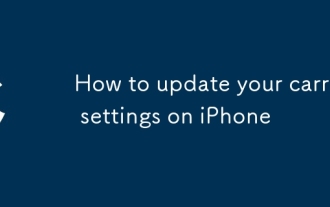 How to update your carrier settings on iPhone
Aug 21, 2025 am 01:48 AM
How to update your carrier settings on iPhone
Aug 21, 2025 am 01:48 AM
ToupdatecarriersettingsonaniPhone,gotoSettings>General>AboutwhileconnectedtoWi-Fiorcellulardata;ifanupdateisavailable,tapUpdatewhenprompted.2.Carriersettingsupdatesareautomaticanddependonyourcarrierreleasingthem,sonopromptmeansyoursettingsarecu
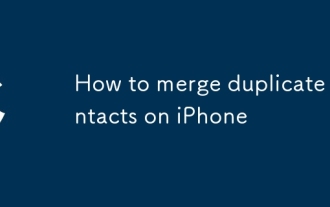 How to merge duplicate contacts on iPhone
Aug 22, 2025 pm 01:40 PM
How to merge duplicate contacts on iPhone
Aug 22, 2025 pm 01:40 PM
First,useiCloud’sduplicatefindertomergemostduplicatesautomatically,thenmanuallylinkanyremainingduplicatesonyouriPhone.EnableContactssyncinSettings>[yourname]>iCloud,gotoiCloud.com,signin,openContacts,clickthegearicon,andselect“LookforDuplicates
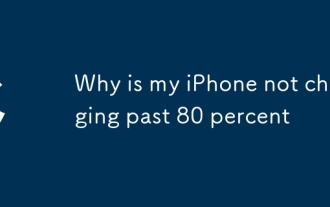 Why is my iPhone not charging past 80 percent
Aug 21, 2025 am 08:59 AM
Why is my iPhone not charging past 80 percent
Aug 21, 2025 am 08:59 AM
IfyouriPhonestopschargingat80%,checkOptimizedBatteryCharginginSettings>Battery>BatteryHealth&Charging.Disableittemporarilywith"ChargeNow."TurnoffLowPowerMode,restartthedevice,andinspectchargingaccessoriesandportfordamageordebris.U
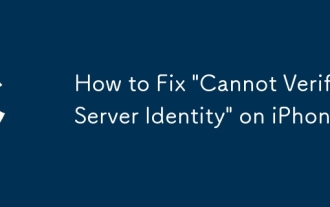 How to Fix 'Cannot Verify Server Identity' on iPhone
Aug 30, 2025 am 07:58 AM
How to Fix 'Cannot Verify Server Identity' on iPhone
Aug 30, 2025 am 07:58 AM
Ifyouseea"CannotVerifyServerIdentity"erroronyouriPhone,checktheserver’sSSLcertificate,ensuredateandtimearesetautomatically,reconfigureemailaccountsettings,orinstalltrustedrootcertificatesifneeded.
 What is a pass key? How to create it? OEE Exchange's pass key tutorial ((APP/Web)
Aug 29, 2025 pm 03:54 PM
What is a pass key? How to create it? OEE Exchange's pass key tutorial ((APP/Web)
Aug 29, 2025 pm 03:54 PM
What is Pass Key Pass Key is a new type of authentication technology that allows users to access their accounts without manually entering their password when logging into a website or application. Through the pass key, users can complete identity authentication using fingerprint recognition, facial scanning or device unlocking methods (such as PIN code). This technology is based on the encryption key pair mechanism, providing efficient and secure protection capabilities, and effectively resisting cyber threats such as phishing attacks. Advantages of Pass Key 1. Password-free login, which is more convenient to operate: use fingerprints, faces and other biometric methods to log in directly to the account, so as to save the hassle of repeatedly entering passwords and avoid login failures caused by entering the wrong password. 2. Stronger security: Pass keys follow technical standards formulated by the FIDO Alliance and W3C, and use asymmetric encryption algorithms to replace traditional secrets.
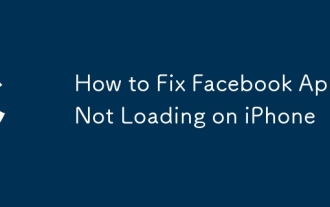 How to Fix Facebook App Not Loading on iPhone
Aug 27, 2025 am 08:15 AM
How to Fix Facebook App Not Loading on iPhone
Aug 27, 2025 am 08:15 AM
IfFacebookwon’tloadonyouriPhone,trythesesteps:1.Checkinternetconnection.2.Restarttheapp.3.UpdateFacebookviaAppStore.4.Reinstalltheapp.5.DisableOffloadUnusedApps.6.Resetnetworksettings.
 How to Fix Apple Music Not Playing on iPhone
Aug 28, 2025 am 01:02 AM
How to Fix Apple Music Not Playing on iPhone
Aug 28, 2025 am 01:02 AM
IfAppleMusicisn'tplayingonyouriPhone,trythesesteps:1.CheckWi-Fiorcellularconnection.2.Restarttheappanddevice.3.VerifysubscriptionandenableSyncLibrary.4.ToggleAirplaneMode.5.ReinstalltheAppleMusicapp.6.UpdateiOStothelatestversion.
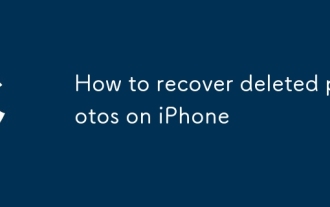 How to recover deleted photos on iPhone
Aug 29, 2025 am 02:33 AM
How to recover deleted photos on iPhone
Aug 29, 2025 am 02:33 AM
First,checktheRecentlyDeletedalbuminthePhotosapp,wheredeletedphotosremainfor30days—openPhotos,gotoAlbums,selectRecentlyDeleted,choosethephotos,andtapRecover.2.IfusingiCloudBackup,eraseyouriPhoneandrestorefromapreviousiCloudbackupduringsetup,butnoteth







