
alert() function is used in JavaScript to display a modal window in the browser containing a specified message. It is usually used to display important information to the user or obtain user input. Its usage includes: display a message: alert("Welcome to my website!"); obtain user input: var name = alert("Please enter your name :");
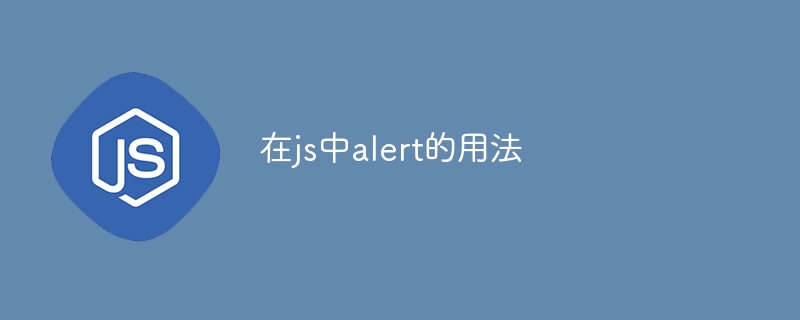
Usage of alert() in JavaScript
alert() Function Used in JavaScript to display a modal window in the browser containing a specified message. It is often used to display important information to the user, or to obtain user input.
Syntax
<code>alert(message);</code>
Parameters
message: The message text to be displayed. Return value
Does not return any value.
Example
<code class="javascript">// 显示一条信息
alert("欢迎来到我的网站!");
// 获取用户输入
var name = alert("请输入您的姓名:");</code>Usage
alert() The function can be used to display Prompt, warning, or error message. \n) to create multiple lines of text in a message. alert() The function blocks script execution until the user closes the window. The alert() function can also be used with the prompt() and confirm() functions to obtain user input and confirmation. Other Notes
alert() The function is a global function in JavaScript, so it can be used anywhere. alert() function as it may interrupt the user experience. console.log() or the toastr library. The above is the detailed content of How to use alert in js. For more information, please follow other related articles on the PHP Chinese website!




