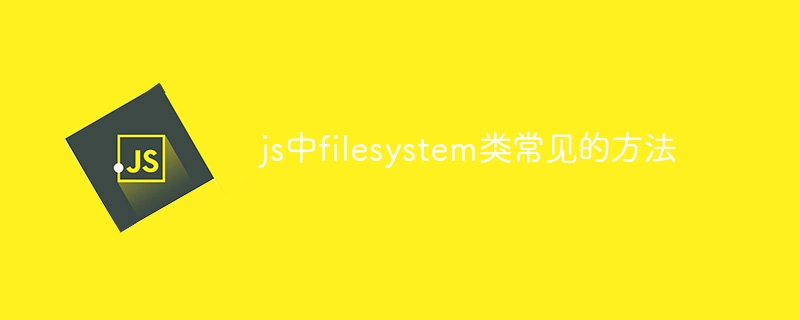The FileSystem class provides ten common methods to operate the file system, including reading directories, creating directories and files, getting files and directories, deleting, moving, copying, reading text, and ArrayBuffer.
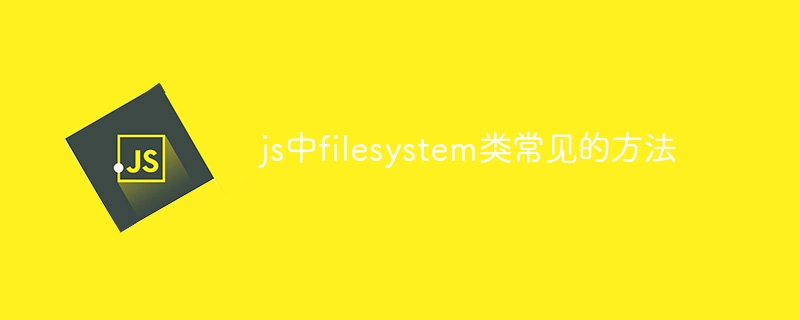
Common methods of FileSystem class in JavaScript
The FileSystem class in JavaScript provides a set of methods to operate the file system . The following are some of its common methods:
1. readDirectory()
- Read all files and subdirectories in the specified directory.
- Returns an array of FileEntry objects representing the items in the directory.
2. createDirectory()
- Create a new subdirectory in the specified directory.
- Returns a FileEntry object representing the newly created subdirectory.
3. createFile()
- Create a new file in the specified directory.
- Returns a FileEntry object representing the newly created file.
4. getFile()
- Get the file or subdirectory of the specified path.
- Returns a FileEntry or DirectoryEntry object, depending on the item type.
5. getDirectory()
- Get the subdirectory of the specified path.
- Returns a DirectoryEntry object representing a subdirectory.
6. remove()
- Delete the specified file or subdirectory. This method is irrevocable.
7. moveTo()
- Move the specified file or subdirectory to another directory.
8. copyTo()
- Copy the specified file or subdirectory to another directory.
9. readAsText()
- Read the contents of the file into a string.
10. readAsArrayBuffer()
- Read the contents of the file into an ArrayBuffer object. It is very useful for working with binary data.
The above is the detailed content of Common methods of filesystem class in js. For more information, please follow other related articles on the PHP Chinese website!