How to find data within a month using string time type in Oracle: 1. Determine the time column; 2. Convert the string time type to date type; 3. Get the current date; 4. Calculate one month Previous date; 5. Filter the data and compare the time column with values between one month ago and the current date.
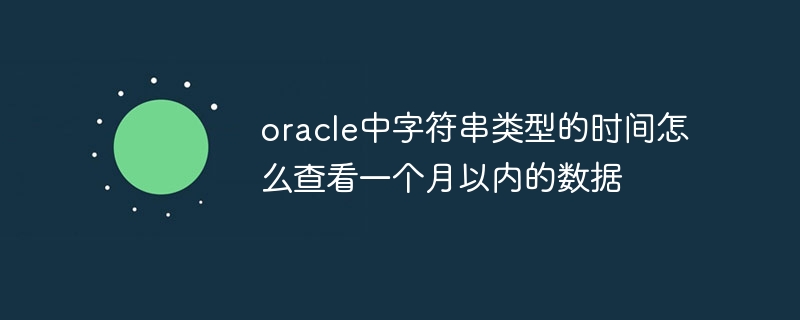
Search for the string time type of data within one month in Oracle
In the Oracle database, you can use characters The string time type filters data within one month. The following steps provide a step-by-step guide on how to achieve this goal:
1. Identify the time column:
First, identify the table that contains string time type data and List.
2. Convert string time type to date type:
In order to compare time types, convert them to date type. Oracle provides the TO_DATE() function to accomplish this conversion as follows:
<code>TO_DATE(字符串时间类型, '日期格式')</code>
The date format must match the format used in the string time type.
3. Get the current date:
To find data within one month, you need to get the current date. Oracle provides the <code>SYSDATE</code> function to retrieve the current date as follows:
<code>SYSDATE</code>
4. Calculate the date one month ago:
Use ADD_MONTHS() The function subtracts a month from the current date as follows:
<code>ADD_MONTHS(SYSDATE, -1)</code>
5. Filter the data:
Finally, use BETWEEN operator compares the date value that a string time type column is converted to to a value between one month ago and the current date, as follows:
<code>SELECT * FROM 表名 WHERE TO_DATE(字符串时间类型, '日期格式') BETWEEN ADD_MONTHS(SYSDATE, -1) AND SYSDATE</code>
Example:
Suppose you have a table named employees that contains a string time type column named hire_date. To find employees hired within a month, use the following query:
<code>SELECT * FROM employees WHERE TO_DATE(hire_date, 'YYYY-MM-DD') BETWEEN ADD_MONTHS(SYSDATE, -1) AND SYSDATE</code>
This query will retrieve all employees hired within a month of the current date.
The above is the detailed content of How to view data within one month using string type time in Oracle. For more information, please follow other related articles on the PHP Chinese website!




