
Golang provides a wealth of tools and libraries to monitor and troubleshoot application performance issues, including: the profiling tool pprof, which is used to analyze CPU performance and memory allocation; the HTTP handler net/http/pprof, which allows remote access pprof data; real-time performance monitoring function, which can generate real-time performance snapshots of applications through pprof; pprof also supports memory leak detection. Practical cases show that using these techniques can effectively identify and solve performance bottlenecks, such as CPU bottlenecks and memory leaks.
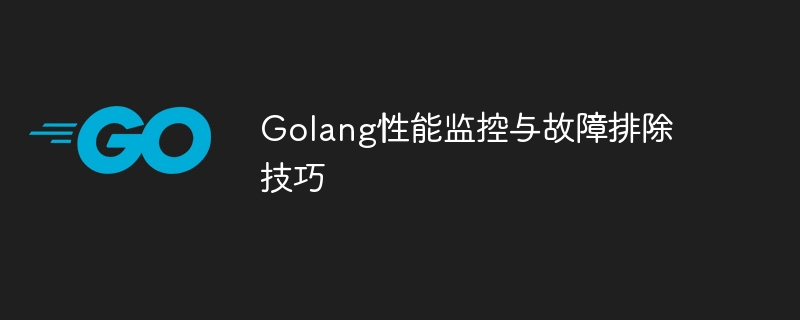
Golang Performance Monitoring and Troubleshooting Tips
Golang provides a wealth of tools and libraries to monitor and troubleshoot applications. Performance issues. This article will introduce some key technologies, supplemented by practical cases.
Monitoring Tool
Real-time performance monitoring
Using pprof, you can generate a real-time performance snapshot of your application:
import "net/http/pprof"
func handler(w http.ResponseWriter, r *http.Request) {
if r.URL.Path == "/debug/pprof/profile" {
pprof.Profile(w, r)
return
}
// ... Other request handling ...
}You can then use go tool pprof Tool to analyze snapshots:
go tool pprof http://localhost:8080/debug/pprof/profile
Memory leak detection
Using pprof, you can also detect memory leaks:
go tool pprof -alloc_space http://localhost:8080/debug/pprof/heap
Practical case
Case 1: CPU bottleneck
pprof analysis shows that the CPU usage is high. By looking at the stack trace, we discovered a looping function that repeatedly performs unnecessary operations. After optimizing the loop, CPU usage is significantly reduced.
Case 2: Memory Leak
pprof analysis shows that the application's memory footprint is increasing. By examining the memory allocation snapshot, we pinpointed the source of the leak to be an unreleased database connection. After closing the connection, the memory leak issue is resolved.
Conclusion
The rich set of performance monitoring tools in Golang enables developers to easily identify and resolve performance issues. By following the techniques outlined in this article, you can optimize your application's performance and ensure its stability.
The above is the detailed content of Golang performance monitoring and troubleshooting tips. For more information, please follow other related articles on the PHP Chinese website!
 How to define variables in golang
How to define variables in golang
 What are the data conversion methods in golang?
What are the data conversion methods in golang?
 What are the commonly used libraries in golang?
What are the commonly used libraries in golang?
 What is the difference between golang and python
What is the difference between golang and python
 Android desktop software recommendations
Android desktop software recommendations
 Browser compatibility
Browser compatibility
 How to use pip installation
How to use pip installation
 How to format hard drive in linux
How to format hard drive in linux




