
How does Scanner Almighty rename files? This problem bothers many users. PHP editor Xiaoxin will introduce how to scan Almighty King to rename files, from finding renaming options to entering new file names, guiding you step by step through the renaming process. Please continue reading the following article to learn how to easily rename files in Scanner.
1. First, open Scanner and go to the home page. There are three small dots in the upper right corner of the page, as shown in the figure below.

2. Then click to open it, and then open the selection below the small box, as shown in the figure below.

3. Then select the document that needs to be renamed, put a check mark behind the document, and then click More at the bottom of the page, as shown in the figure below.
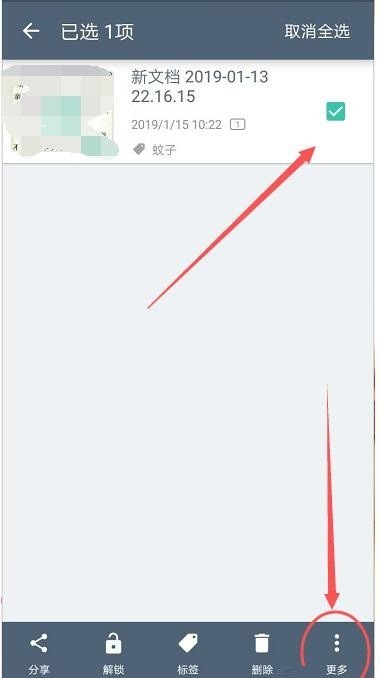
4. After opening more, you can see a rename option, as shown in the figure below.

5. Click to open rename, then edit the name in the rename box and click OK, as shown in the figure below.

6. After confirming, return to the document page and you will see that the document just now has been renamed successfully, as shown in the figure below.

The above is the detailed content of How to rename files in Scanner Almighty King_How to rename files in Scanner Almighty King. For more information, please follow other related articles on the PHP Chinese website!




