
Input array values can be represented using array syntax, the new keyword, array literals, the Arrays.asList() method, or the Apache Commons Lang library. These methods allow initializing and declaring arrays of different sizes and types and accessing their elements using indexing.
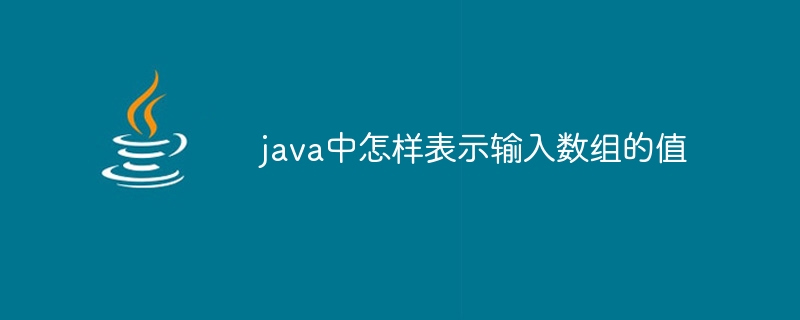
How to represent the value of the input array in Java
The value of the input array can be represented in Java in the following ways :
Using array syntax
Use square brackets [] and a list of elements to initialize and declare an array. For example:
<code class="java">int[] numbers = {1, 2, 3, 4, 5};</code>Use the new keyword
Use the new keyword and the array type to create a dynamically sized array. For example:
<code class="java">int[] numbers = new int[5]; // 创建包含 5 个元素的数组</code>
Using array literals
In Java 10 and above, you can use array literals to represent arrays. For example:
<code class="java">int[] numbers = new int[] {1, 2, 3, 4, 5};</code>Use the Arrays.asList() method
Use this method to convert an array to a List, which can then be traversed to access the elements. For example:
<code class="java">List<Integer> numbers = Arrays.asList(1, 2, 3, 4, 5);</code>
Using the Apache Commons Lang library
You can use the ArrayUtils.toString() method in the Apache Commons Lang library to convert an array to a string. For example:
<code class="java">String str = ArrayUtils.toString(numbers); // 将数字数组转换为字符串</code>
Accessing array elements
Array elements can be accessed using square brackets [] and indexes. For example:
<code class="java">int firstElement = numbers[0]; // 获取数组中的第一个元素</code>
Note:
The above is the detailed content of How to represent the value of the input array in java. For more information, please follow other related articles on the PHP Chinese website!




