
Steps to resolve JavaScript errors in the main process: Enable Node.js debugging. Check the console for errors. Connect using a debugger. Review the line of code that caused the error. Fix parts of the code such as syntax errors or mishandling of asynchronous code. Rerun the application to check if the error is resolved.
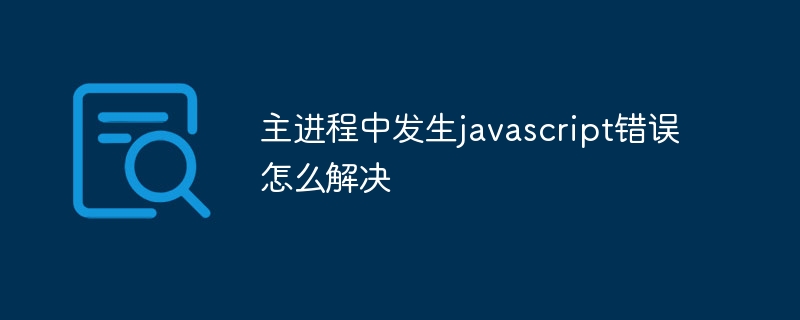
Solutions to JavaScript errors in the main process
The emergence of JavaScript errors in the main process will affect the Electron application impact on the stability. The following steps are required to resolve this type of error:
1. Enable Node.js debugging
Enable Node.js debugging mode in the main process, this will allow the use of debugging The server connects to the application and debugs errors.
<code class="js">// main.js
global.__static = require('path').join(__dirname, '/static');
if (process.env.NODE_ENV !== 'production') {
require('electron-debug')();
}</code>2. Check the console for errors
While the Electron application is running, open the developer tools (Cmd Option I / Ctrl Shift I) and check if there are any errors in the console Show any JavaScript errors. These error messages usually indicate the file and line number where the error occurred.
3. Connect using a debugger
Use a debugger such as Chrome Developer Tools or Visual Studio Code to connect to the main process. In the debugger, you can set breakpoints and step through the code line by line to find the specific code that caused the error.
4. Review the code
After using the debugger to find the line of code that caused the error, carefully review that part of the code. The error may be caused by:
5. Fix the error
Based on the review results, fix the part of the code that caused the error. For example, you might need to fix syntax errors, add missing variables or functions, fix type errors, or handle asynchronous code correctly.
6. Rerun the application
After fixing the code, rerun the Electron application. If the error is resolved, the error message should no longer appear in the console.
By following these steps, you can effectively resolve JavaScript errors that occur in the main process, ensuring the stability of your Electron application.
The above is the detailed content of How to solve a javascript error that occurs in the main process. For more information, please follow other related articles on the PHP Chinese website!
 Windows driver wizard function
Windows driver wizard function
 How to convert pdg files to pdf
How to convert pdg files to pdf
 How to resize pictures in ps
How to resize pictures in ps
 python configure environment variables
python configure environment variables
 What are the software for learning python?
What are the software for learning python?
 Recommended order for learning c++ and c language
Recommended order for learning c++ and c language
 What is javascript mainly used for?
What is javascript mainly used for?
 The difference between large function and max
The difference between large function and max




