
A JavaScript prompt appearing in the lower left corner of the computer indicates that the browser has encountered a JavaScript script error. The solutions include: refreshing the page, checking browser extensions, clearing the browser cache, updating the browser, checking third-party scripts, and disabling hardware. Speed up, reset browser settings and scan for malware.
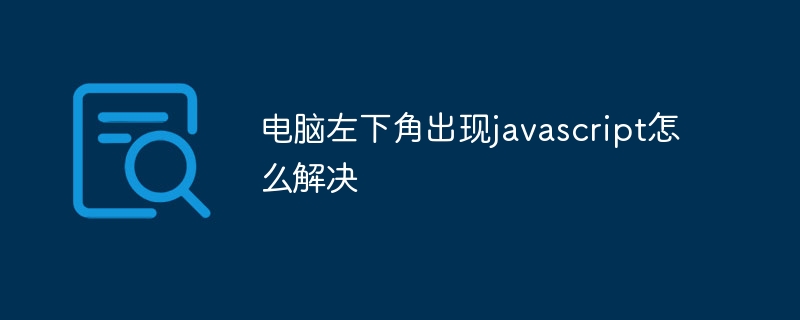
How to solve the problem of JavaScript prompt appearing in the lower left corner of the computer
When a JavaScript prompt appears in the lower left corner of the computer, this usually means Your browser encountered a JavaScript script execution error. There are several ways to resolve this issue:
1. Refresh the browser page
Refreshing the page clears the loaded scripts and attempts to reload them. This can sometimes resolve JavaScript errors.
2. Check for browser extensions
Disabling or removing browser extensions sometimes resolves JavaScript errors. Some extensions can interfere with script execution.
3. Clear the browser cache
Using the browser for a long time will cause many files to accumulate in the cache. Cleaning the cache can remove corrupted or expired files that can cause JavaScript errors.
4. Update your browser
Make sure your browser is the latest version. Browser updates often include patches that fix JavaScript bugs.
5. Check for third-party scripts
JavaScript errors can also be caused by third-party scripts running on the website. Disable third-party scripts or look for specific scripts mentioned in the error message and try to exclude them.
6. Disable Hardware Acceleration
In some cases, disabling hardware acceleration can resolve JavaScript errors. Go to your browser's settings and look for the option to disable hardware acceleration.
7. Reset browser settings
If none of the above methods work, you can try resetting browser settings. This will restore the browser to its default state, eliminating any custom settings or configurations that may be causing JavaScript errors.
8. Scan for malware
Malware can sometimes interfere with the normal execution of JavaScript scripts. Run a malware scan to rule out the possibility of malware causing the error.
The above is the detailed content of How to solve the problem of javascript appearing in the lower left corner of the computer. For more information, please follow other related articles on the PHP Chinese website!
 Windows driver wizard function
Windows driver wizard function
 How to convert pdg files to pdf
How to convert pdg files to pdf
 How to resize pictures in ps
How to resize pictures in ps
 python configure environment variables
python configure environment variables
 What are the software for learning python?
What are the software for learning python?
 Recommended order for learning c++ and c language
Recommended order for learning c++ and c language
 What is javascript mainly used for?
What is javascript mainly used for?
 The difference between large function and max
The difference between large function and max




