
The void operator sets the result of an expression to undefined and is used to suppress side effects. Its uses include: suppressing function return values; ignoring assignment return values; and preventing unexpected side effects. Note that the result of the void expression is undefined instead of null, and it is a single-argument operator, and the expression must be enclosed in parentheses.
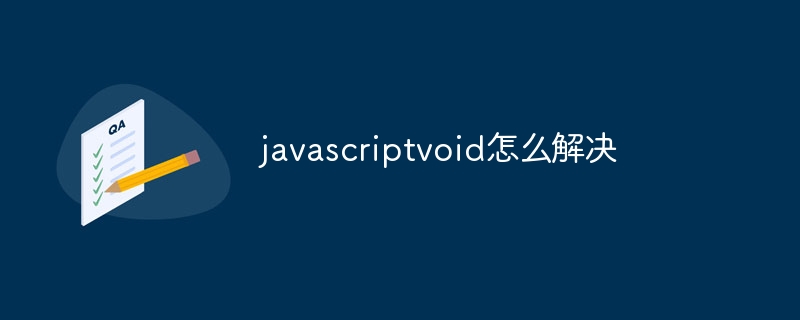
How to solve void in JavaScript
void operator in JavaScript is used Sets expression evaluation to undefined. It is often used to suppress the side effects of an expression, such as when a function needs to be executed but its return value is not required.
Question: What is the purpose of void operator?
Answer: Suppress the side effects of the expression and set the result to undefined.
Solution:
<code class="javascript">void logMessage(); // 执行 logMessage(),但忽略其返回值</code>
<code class="javascript">void (count = count + 1); // 执行赋值操作,但忽略返回的新值</code>
<code class="javascript">void (alert("Hello world")); // 显示警报框,但不会在控制台中打印任何内容</code>Note Things to note: The
void operator sets the expression evaluation result to undefined instead of null. The void operator is a single-argument operator, so the expression must be enclosed in parentheses. void operator can confuse code and make debugging difficult, so it should be used with caution. The above is the detailed content of How to solve javascriptvoid. For more information, please follow other related articles on the PHP Chinese website!
 Windows driver wizard function
Windows driver wizard function
 How to convert pdg files to pdf
How to convert pdg files to pdf
 How to resize pictures in ps
How to resize pictures in ps
 python configure environment variables
python configure environment variables
 What are the software for learning python?
What are the software for learning python?
 Recommended order for learning c++ and c language
Recommended order for learning c++ and c language
 What is javascript mainly used for?
What is javascript mainly used for?
 The difference between large function and max
The difference between large function and max




