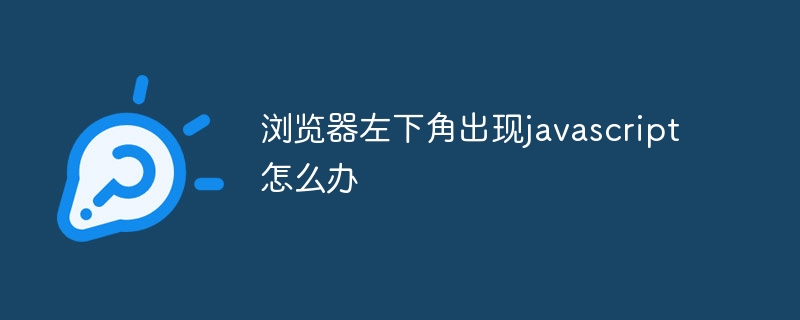How to solve the JavaScript error in the lower left corner of the browser? Check the console for error messages. Update your browser for the latest script support. Disable extensions to eliminate conflicts. Clear your browser cache and cookies and eliminate corrupted files. Check the JavaScript code for errors. Disable AdBlockers to prevent scripts from being blocked. Reset browser settings to eliminate potential issues.

Tricks to solve JavaScript errors that appear in the lower left corner of the browser
When JavaScript errors appear in the lower left corner of the browser , indicating that the website's script has encountered a problem, which may cause the website to behave unexpectedly or not load properly. To resolve this issue, you can take the following steps:
Check the console
- Open your browser's developer tools (usually by pressing F12 or Ctrl Shift I access).
- Go to the Console tab and see if there are any error messages or warnings.
Update your browser
- Make sure your browser is up to date. Older versions may not fully support some JavaScript scripts.
Disable extension
- Some browser extensions may conflict with JavaScript scripts. Disable the extensions one by one and see if the error goes away.
Clear your browser cache and cookies
- A corrupt cache or cookie may cause JavaScript errors. Clearing your browser's cache and cookies may be an effective way to resolve the issue.
Check the JavaScript code
- If you are the owner of the website, please carefully check the JavaScript code for any syntax errors or logical errors. Make sure the code is correct.
Disable AdBlockers
- AdBlockers may prevent certain JavaScript scripts from running. Disable AdBlockers and see if the error goes away.
Reset browser settings
- As a last resort, you can try resetting your browser settings. This will clear all extensions, cache, and cookies, returning the browser to its default state.
Additional Tips
- Try accessing the site in a different browser to determine if the problem is limited to a specific browser.
- Contact the site administrator to report a JavaScript error. They may be able to provide further assistance.
- Always make sure to install browser extensions from reputable sources.
The above is the detailed content of What to do if javascript appears in the lower left corner of the browser. For more information, please follow other related articles on the PHP Chinese website!