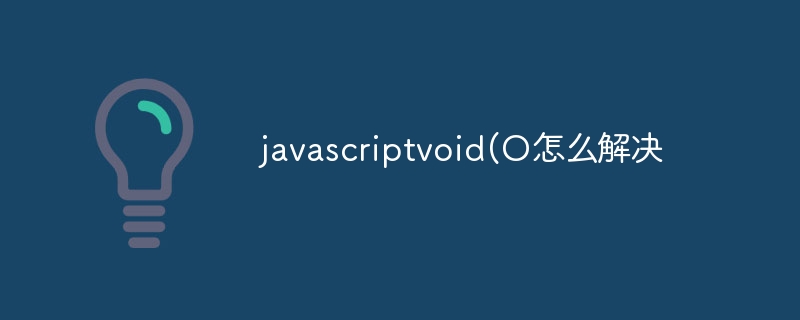There are four ways to solve the javascript:void(0) problem: delete void(0); use e.preventDefault(); use return false; use addEventListener().

Solution to javascript:void(0)
javascript:void(0) is often used to disable elements Default behavior, without triggering any JavaScript functions. However, it can sometimes lead to unintended consequences, such as being unable to click on elements or links.
Solution:
There are several ways to solve the javascript:void(0) problem:
-
Delete void( 0): The simplest solution is to remove javascript:void(0) completely. This will restore the element's default behavior, such as link clickability.
-
Use e.preventDefault(): If you need to prevent the default behavior but still allow JavaScript functions to be triggered, you can use e.preventDefault(). For example:
<button onclick="myFunction(event)">按钮</button>
Copy after login
function myFunction(e) {
e.preventDefault();
// 执行 JavaScript 代码
}Copy after login
- Use return false: Another way to prevent the default behavior is to use return false. For example:
<a href="..." onclick="return false">链接</a>
Copy after login
- Using addEventListener(): The addEventListener() method allows listening for events on an element without blocking the default behavior. For example:
<button id="myButton">按钮</button>
Copy after login
var myButton = document.getElementById("myButton");
myButton.addEventListener("click", myFunction);
function myFunction() {
// 执行 JavaScript 代码
}Copy after login
Choose the best approach:
Choosing the most appropriate solution depends on the specific situation and desired behavior.
-
Remove void(0): This method is the simplest when there is no need to prevent the default behavior.
-
Use e.preventDefault(): This method is ideal when you need to prevent default behavior but still allow JavaScript functions to be triggered.
-
Use return false: This method is similar to e.preventDefault(), but is simpler to use.
-
Use addEventListener(): This method allows flexible listening of events without blocking the default behavior, and is suitable for situations where full control of event handling is required.
The above is the detailed content of javascriptvoid(OHow to solve. For more information, please follow other related articles on the PHP Chinese website!