
Staring at the screen of electronic devices for a long time may cause fatigue, dryness and other problems. Turning on the eye protection mode can effectively alleviate these symptoms. As an online education platform, Gaotu Classroom also provides an eye protection mode function. If you feel eye discomfort and want to turn off the eye protection mode, please continue to browse the following details. PHP editor Baicao will bring you a detailed tutorial on turning off the eye protection mode.
1. First click on the Gaotu Classroom APP.
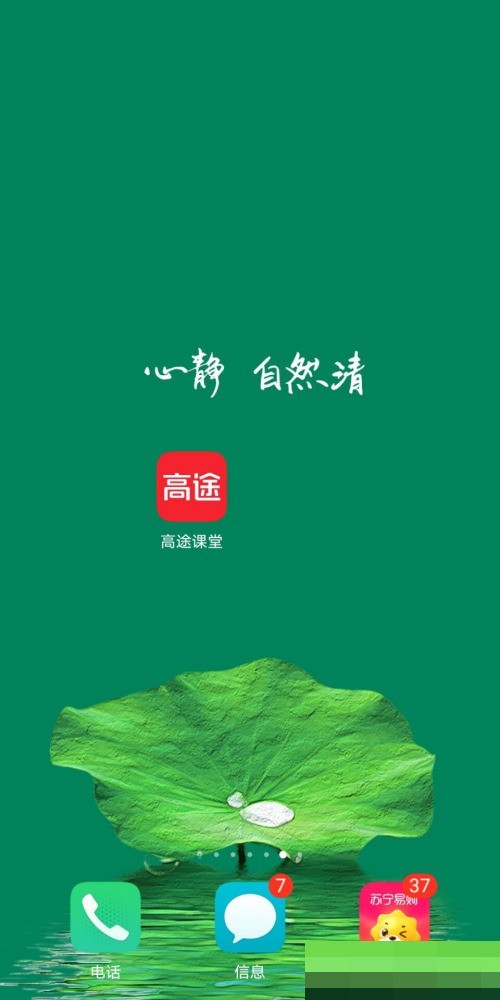
2. Then click My Options.
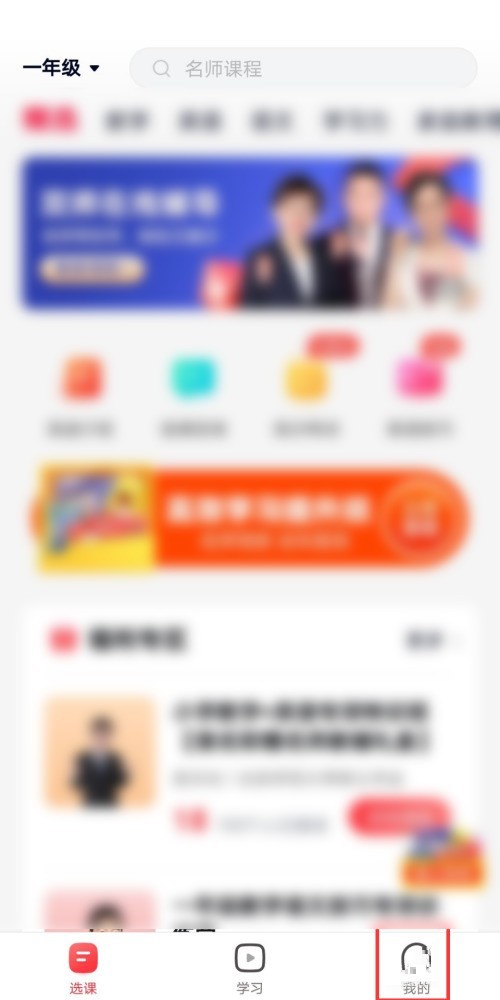
3. Click on the setting option.
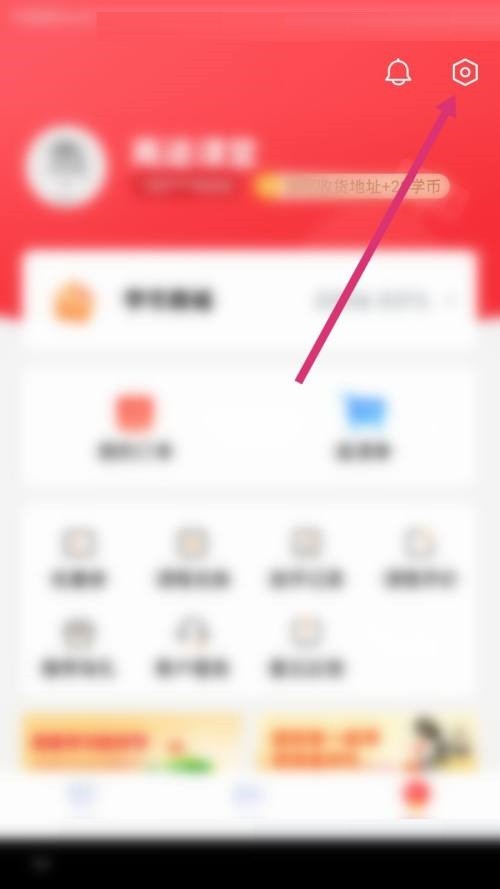
4. Then click on the Eye Protection Mode option.

5. Finally, click the switch behind the eye protection mode option and turn it off, as shown in the picture:
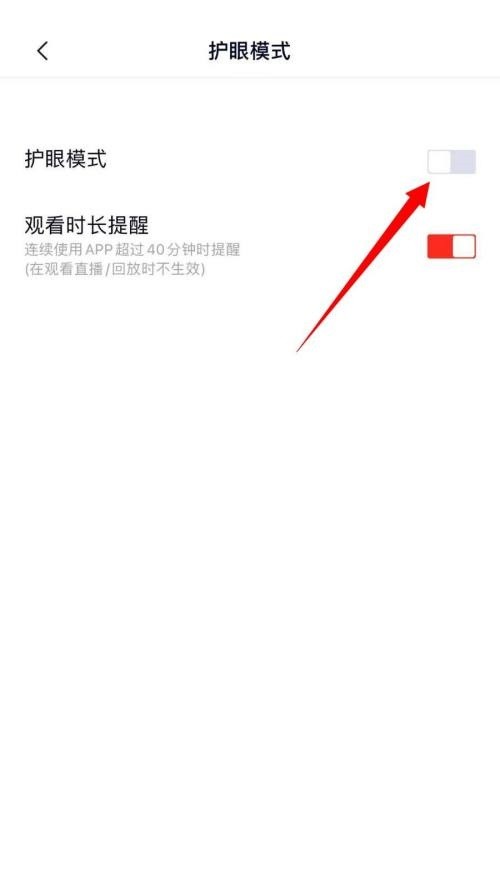
The above is the detailed content of How to turn off eye protection mode in Gaotu Classroom_Tutorial on turning off eye protection mode in Gaotu Classroom. For more information, please follow other related articles on the PHP Chinese website!




