How to use insert statement
The INSERT statement can insert new rows into the database table. The syntax is: INSERT INTO table_name (column1, column2, ..., columnN) VALUES (value1, value2, ..., valueN); The steps are as follows: 1. Specify the table name; 2. List the column names into which values are to be inserted; 3. List the corresponding values; 4. End the statement with a semicolon.
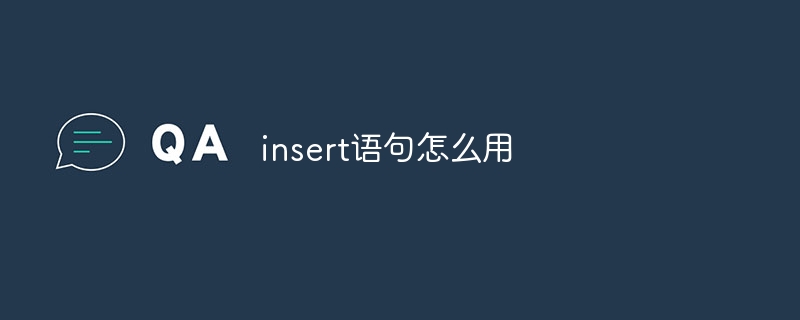
INSERT Statement: Purpose and Syntax
The INSERT statement is used to insert new rows in a database table. It allows you to add one or more records to the table.
Syntax
INSERT INTO table_name (column1, column2, ..., columnN) VALUES (value1, value2, ..., valueN);
Parameters
- table_name: To which records are to be inserted Table Name.
- column1, column2, ..., columnN: The name of the column into which values are to be inserted.
- value1, value2, ..., valueN: The actual value to be inserted.
Usage
To use the INSERT statement, perform the following steps:
- Specify the table into which you want to insert records name.
- The names of the columns into which values are to be inserted are listed in parentheses.
- Inside another bracket, list the values corresponding to the column names.
- End the statement with a semicolon (;).
Example
Insert a record into the table named "customers":
INSERT INTO customers (id, name, email) VALUES (1, 'John Doe', 'john.doe@example.com');
Notes
- The order of the columns must match the order of the values in the VALUES clause.
- The value must be compatible with the column's data type.
- If no column name is specified, the value will be inserted into the first column in the table.
- If you want to insert multiple records, please use multiple INSERT statements.
- You can use the SELECT clause to insert data from another table.
The above is the detailed content of How to use insert statement. For more information, please follow other related articles on the PHP Chinese website!

Hot AI Tools

Undress AI Tool
Undress images for free

Undresser.AI Undress
AI-powered app for creating realistic nude photos

AI Clothes Remover
Online AI tool for removing clothes from photos.

Clothoff.io
AI clothes remover

Video Face Swap
Swap faces in any video effortlessly with our completely free AI face swap tool!

Hot Article

Hot Tools

Notepad++7.3.1
Easy-to-use and free code editor

SublimeText3 Chinese version
Chinese version, very easy to use

Zend Studio 13.0.1
Powerful PHP integrated development environment

Dreamweaver CS6
Visual web development tools

SublimeText3 Mac version
God-level code editing software (SublimeText3)
 What are the BLOB and CLOB data types in SQL?
Aug 07, 2025 pm 04:22 PM
What are the BLOB and CLOB data types in SQL?
Aug 07, 2025 pm 04:22 PM
BLOBstoresbinarydatalikeimages,audio,orPDFsasrawbyteswithoutcharacterencoding,whileCLOBstoreslargetextsuchasarticlesorJSONusingcharacterencodinglikeUTF-8andsupportsstringoperations;2.Bothcanhandleuptogigabytesofdatadependingonthedatabase,butperforman
 How does the EXISTS operator compare to the IN operator in SQL?
Aug 05, 2025 pm 01:08 PM
How does the EXISTS operator compare to the IN operator in SQL?
Aug 05, 2025 pm 01:08 PM
UseEXISTSforexistencechecks,especiallywithlargeorcorrelatedsubqueriesandwhenNULLvaluesarepresent,asitstopsatthefirstmatchandhandlesNULLssafely;useINformembershipchecksagainstsmall,known,ornon-nullvaluesetswherereadabilitymattersandperformanceisnotcri
 How do you grant and revoke permissions in SQL?
Aug 04, 2025 am 09:19 AM
How do you grant and revoke permissions in SQL?
Aug 04, 2025 am 09:19 AM
GRANTandREVOKEstatementsareusedtomanageuserpermissionsinSQL.1.GRANTprovidesprivilegeslikeSELECT,INSERT,UPDATE,DELETE,ALTER,EXECUTE,orALLPRIVILEGESondatabaseobjectstousersorroles.2.SyntaxforgrantingisGRANTprivilege_typeONobject_nameTOuser_or_role,allo
 Optimizing SQL ORDER BY for Query Performance
Aug 04, 2025 am 11:19 AM
Optimizing SQL ORDER BY for Query Performance
Aug 04, 2025 am 11:19 AM
To optimize the performance of ORDERBY in SQL, you must first understand its execution mechanism and make rational use of index and query structure. When the sorting field has no index, the database will trigger "filesort", consuming a lot of resources; therefore, direct sorting of large tables should be avoided and the amount of sorted data should be reduced through WHERE conditions. Secondly, establishing a matching index for sorting fields can greatly speed up queries, such as creating reverse order indexes in MySQL 8.0 to improve efficiency. In addition, deep paging (such as LIMIT1000, 10) should be used instead with index-based cursor paging (such as WHEREid>12345) to skip invalid scans. Finally, combining caching, asynchronous aggregation and other means can also further optimize the sorting performance in large data set scenarios.
 Understanding SQL Execution Context and Permissions
Aug 16, 2025 am 08:57 AM
Understanding SQL Execution Context and Permissions
Aug 16, 2025 am 08:57 AM
SQL execution context refers to the identity or role when running SQL statements, which determine which resources and operation permissions can be accessed. Permission setting should follow the principle of minimum permissions, and common permissions include SELECT, INSERT, EXECUTE, etc. To troubleshoot permission issues, you need to confirm the login name, role permissions, EXECUTEAS settings and schema authorization. Performing context switching can be implemented through EXECUTEAS, but attention should be paid to user existence, permission granting and performance security impact. It is recommended to avoid arbitrarily assigning db_owner or sysadmin roles. The application account should only access necessary objects and be authorized through schema.
 How to get the first and last day of the year in SQL?
Aug 11, 2025 pm 05:42 PM
How to get the first and last day of the year in SQL?
Aug 11, 2025 pm 05:42 PM
ThefirstdayoftheyearisobtainedbyconstructingortruncatingtoJanuary1stofthegivenyear,andthelastdayisDecember31stofthesameyear,withmethodsvaryingbydatabasesystem;2.Fordynamiccurrentyeardates,MySQLusesDATE_FORMATorMAKEDATE,PostgreSQLusesDATE_TRUNCorDATE_
 How to find the sum of a column in SQL?
Aug 08, 2025 pm 05:54 PM
How to find the sum of a column in SQL?
Aug 08, 2025 pm 05:54 PM
TofindthesumofacolumninSQL,usetheSUM()function,whichreturnsthetotalofallnumericvaluesinaspecifiedcolumnwhileignoringNULLs;1.Usebasicsyntax:SELECTSUM(column_name)ASaliasFROMtable_name;2.Ensurethecolumnhasnumericdatatoavoiderrors;3.ApplyWHEREtofilterro
 How to join a table to itself in SQL
Aug 16, 2025 am 09:37 AM
How to join a table to itself in SQL
Aug 16, 2025 am 09:37 AM
Aself-joinisusedtocomparerowswithinthesametable,suchasinhierarchicaldatalikeemployee-managerrelationships,bytreatingthetableastwoseparateinstancesusingaliases,asdemonstratedwhenlistingemployeesalongsidetheirmanagers'nameswithaLEFTJOINtoincludetop-lev







