
iOS 17.5 beta 4 has been officially released, bringing highly anticipated improvements and new features. As new versions roll out, you may be wondering whether these updates are worth the upgrade on your device. PHP editor Apple will delve into the key adjustments in iOS 17.5 beta 4 to help you understand how these changes will affect your user experience. Read on to know all the details about this latest software update.
Come to bring the latest information>>>>>
Every iOS system update is highly anticipated and exciting. As an important recent update, iOS 17.5 beta 4 will introduce the new features and adjustments in detail, and give suggestions on whether it is worth upgrading. This update will further optimize system performance, fix possible bugs, and add some practical functions. Users can consider whether to upgrade to iOS 17.5 beta 4 based on their own needs and device conditions.
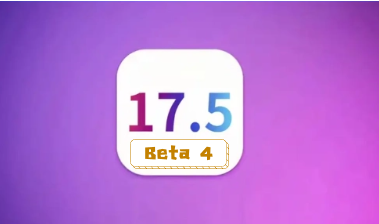
1. Main adjustments and new features of iOS 17.5 beta 4
Addition of "Repair Status": In iOS 17.5 beta 4, Apple provides users with a new "repair status" function. This feature allows users to perform repair operations without turning off the "Find My iPhone" function when repairing their iPhone. Users can even track the maintenance status during this period, and the system will pop up reminder labels such as preparation for maintenance, providing users with great convenience.
Fix data wallpaper error: In previous versions, users may encounter the problem that new wallpapers cannot be displayed properly after restoring iPhone data. In iOS 17.5 beta 4, this problem has been effectively solved, and users no longer need to worry about abnormal wallpaper display.
Fixed Terms of Service crash bug: iOS 17.5 beta 4 also fixes an issue where the Terms of Service button in previous versions could cause a crash. This fix further improves the stability of the system and provides users with a better experience.
Improvements in accessibility accessory connection issues: For users who use accessible accessories, iOS 17.5 beta 4 also brings some good news. The system improves the connection problem of barrier-free accessories, making it smoother for users to use these accessories.
Added "Allow Contacts Editing" switch: In the screen time settings, iOS 17.5 beta 4 has added a "Allow Contacts Editing" switch. This feature provides users with more flexible screen time management options, allowing users to better control their mobile phone usage time.
2. Is it worth upgrading to iOS 17.5 beta 4
First of all, from the perspective of battery life and signal performance, iOS 17.5 beta 4 has brought us a lot of surprises . In actual use, many users reported that the power consumption of the mobile phone was significantly slower and the battery life was significantly improved. This means that under the same conditions, we can use the phone for a longer period of time without frequent charging. At the same time, whether in a closed crowded place or an open outdoor scene, the signal can be maintained in a good state, ensuring smooth communication for users anytime and anywhere.
Secondly, iOS 17.5 beta 4 also has excellent performance in temperature control and performance. In the high temperature environment in summer, the problem of mobile phone heating has been troubled by many users. However, iOS 17.5 beta 4 has been optimized for this problem, improving temperature control performance and reducing the heat generated by the phone in high-performance scenarios. At the same time, the smoothness of the system has also been further improved. Whether you are opening applications or performing multitasking, you can feel the obvious smoothness.
Of course, as a beta system, iOS 17.5 beta 4 also has some potential risks. For example, it may have some unknown bugs or compatibility issues, which may affect the user experience. Therefore, before upgrading, it is recommended that you back up important data before upgrading the system.
Upgrade method:
1. To prevent unexpected situations, please back up all data in the device (full backup) before upgrading.
2. After upgrading, you cannot downgrade back to the iOS version that Apple has officially closed for verification.

The above is the detailed content of What adjustments are there in ios 17.5beta4? Is it worth upgrading?. For more information, please follow other related articles on the PHP Chinese website!




