
As family relationships become increasingly close, Taobao has launched a family account function to facilitate shared shopping among family members. This article will explain in detail how to set up a family account on Taobao to help users easily achieve a convenient shopping experience between families. PHP editor Xinyi has carefully compiled tutorials with pictures and texts to guide readers step by step through the setting up of family accounts and solve the problems they encounter when using Taobao.

#How to set up a family account on Taobao?
Answer: [Taobao]-[Message]-[Plus Icon]-[Address Book]-[Family Account]-[Add Family Account]- [One-click activation].
Specific steps:
1. First open the Taobao software, enter the homepage and click [Message just below the page 】 button;

2. Then click [plus sign icon] in the upper right corner of the message page and then click 【Address Book】;

3. Then when you come to the address book page, you can see your mobile contacts, my group chats, and family relationships. No., subscription account, we click [Family Account];

4. Go to the page of my Family Account and click [Add Family Account】 button;
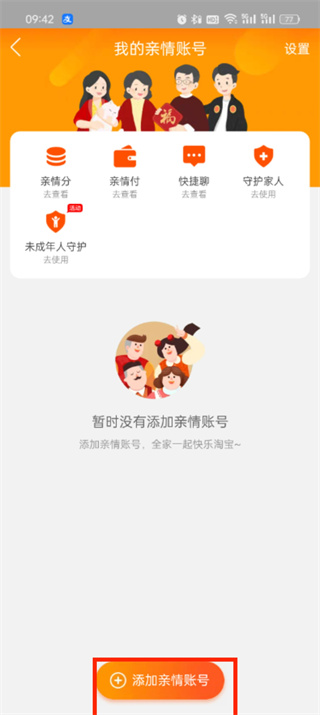
[One-click activation];

The above is the detailed content of How to set up a family account on Taobao_Explanation of the steps to open a family account on Taobao. For more information, please follow other related articles on the PHP Chinese website!




