
The first parenthesis in an anonymous function contains the parameters of the function. For a parameterless function, the brackets are empty; for a single parameter, the brackets contain only the parameter name; for multiple parameters, use commas to separate the parameter names.
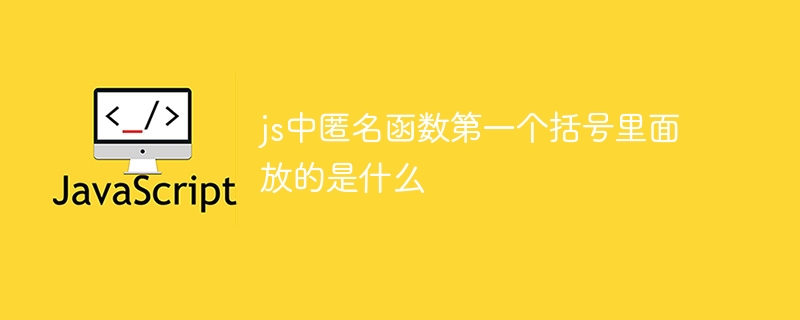
The first bracket in JavaScript anonymous function
Anonymous function in JavaScript is a function without a name Functions are usually used for immediate execution rather than storing them as variables.
The first bracket contains the parameters of the anonymous function. It follows the same rules as named functions:
() => {}
(param) => {}
(param1, param2) => ; {}
The following example shows different parameter situations of anonymous functions:
Parameterless function:
<code>() => {
console.log("无参数函数");
};</code>Single parameter function:
<code>(name) => {
console.log(`你好,${name}!`);
};</code>Multiple parameter function:
<code>(a, b) => {
console.log(`a + b = ${a + b}`);
};</code>The first bracket in the anonymous function is important Important because it defines the parameters the function accepts. By specifying parameters explicitly, you can make your code more readable, maintainable, and reusable.
The above is the detailed content of What is put in the first bracket of anonymous function in js. For more information, please follow other related articles on the PHP Chinese website!




