
How to view the list of NetEase Cloud Music singers? NetEase Cloud Music is a music player software with massive music resources. In addition to playing music, it also provides the function of viewing artists and song categories. If you want to quickly find your favorite singer and understand the classification of different singers, then this article will introduce you in detail how to view the singer list in NetEase Cloud Music. This article will guide you step by step on how to view the artist list in NetEase Cloud Music, allowing you to easily find your favorite music. PHP editor Yuzai will take you through every step from opening the software to entering the singer list, ensuring that you can operate it easily.
Introduction to how to view the list of NetEase Cloud Music singers
First open the NetEase Cloud Music software, and after entering the homepage, we can see different Songs, here we click the [Search box] at the top of the page;

2. Then in the search page we can see many different categories, here is [ Singer] Click directly;

3. After the last click, we can view the singer rankings and switch between different types;
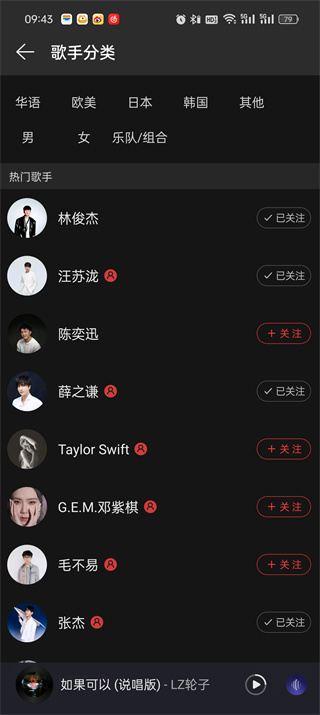
The above is the detailed content of How to view the singer list on NetEase Cloud Music_Introduction to how to view the singer list on NetEase Cloud Music. For more information, please follow other related articles on the PHP Chinese website!




