
Splice in JavaScript is used to remove or replace elements from an array and insert new elements, while slice is used to create a new array containing a specified range of elements.
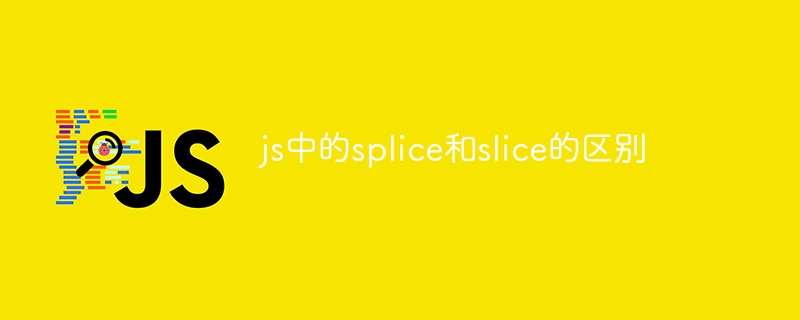
##The difference between splice and slice in JavaScript
splice and slice are both methods for processing arrays, but they have different functions and usages.
splice
splice method is used to remove or replace elements from an array and optionally insert new ones element. Its syntax is:
<code>array.splice(start, deleteCount, ...items)</code>
: The index to start deleting (starting from 0).
: The number of elements to be deleted.
: Optional new elements that will be inserted after the deleted elements.
splice method modifies the original array and returns a new array containing the deleted elements.
slice
slice method is used to create a new array from an array, containing the specified range in the original array Elements. Its syntax is:
<code>array.slice(start, end)</code>
: The index to start including (starting from 0).
: To end the included index (but not include the index).
slice method does not modify the original array and returns a new array containing the copied elements.
Summary
is used to delete or replace elements from an array, and can insert new elements after deletion.
Used to create a new array containing a specified range of elements from an array.
The above is the detailed content of The difference between splice and slice in js. For more information, please follow other related articles on the PHP Chinese website!




