
Workaround for Eclipse left sidebar (view) disappearing: Check the workspace layout and make sure Basic or Java layout is selected. Open the view and select the check box of the missing view in the view list. Reopen Eclipse to reset the layout. Reset window layout. Disable plugins related to missing views. Uninstall and reinstall Eclipse if nothing else works.
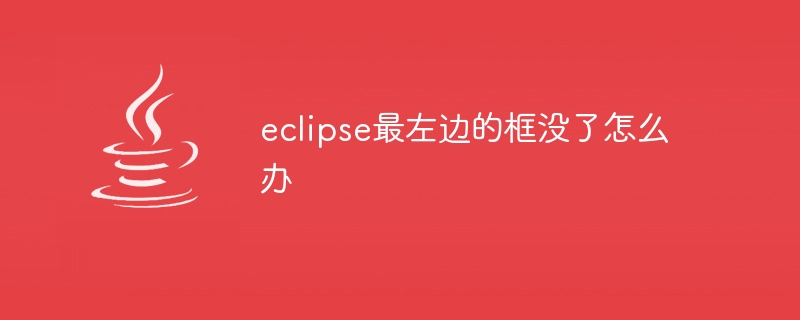
Solution to the disappearance of the left column of Eclipse
The left column of Eclipse, also known as the "view", Provides access to projects, files, console, and other useful tools. It can be frustrating if it disappears. Here are the steps on how to restore it:
1. Check the workspace layout
2. Open the view
3. Reopen Eclipse
4. Reset window layout
5. Disable plug-ins
6. Reinstall Eclipse
The above is the detailed content of What should I do if the leftmost box in eclipse is gone?. For more information, please follow other related articles on the PHP Chinese website!
 Which platform is better for virtual currency trading?
Which platform is better for virtual currency trading?
 oicq
oicq
 How to represent negative numbers in binary
How to represent negative numbers in binary
 How to delete a folder in linux
How to delete a folder in linux
 Linux find command usage
Linux find command usage
 What is the difference between hardware firewall and software firewall
What is the difference between hardware firewall and software firewall
 What is the function of Huawei nfc?
What is the function of Huawei nfc?
 How to modify the text on the picture
How to modify the text on the picture




