There are only seven steps to register as an Amap car owner: 1. Open Amap; 2. Log in or register an account; 3. Enter the "My" page; 4. Click "My Car"; 5. Enter vehicle information; 6. Verify license plate; 7. Complete registration. Car owners can enjoy benefits such as automatic navigation recognition, violation information viewing, parking space inquiry and exclusive benefits.

Guidelines for Registered Car Owners of Amap
With the continuous expansion of the functions of Amap, registered car owners have become A convenient and useful feature. For car owners, registering for Amap is very simple, just follow the following steps:
Step 1: Open the Amap APP
- Open the Amap app on your phone.
Step 2: Log in or register an account
- If you don’t have an Amap account yet, please click the "Register" button to create an account .
- If you already have an account, please click the "Login" button to enter your account password.
Step 3: Enter the "My" page
- After logging in, click the "My" tab in the lower right corner.
Step 4: Click "My Car"
- In the "My" page, click "My Car" options.
Step 5: Enter vehicle information
- In the "My Cars" page, click the "Add Car" button.
- Enter your vehicle make, model, license plate number, engine number and other information.
Step 6: Verify license plate information
- After entering the information, click the "Verify Now" button.
- Amap will send you a verification code via SMS.
- Enter the verification code to verify your license plate information.
Step 7: Complete the registration
- After the license plate information is successfully verified, your vehicle information will be added to the Amap map.
- At this point, you have successfully registered as an Amap owner.
Benefits after registering as a car owner
After registering as an Amap car owner, you can enjoy the following benefits:
- When navigating Automatically recognize your vehicle and provide more accurate route planning.
- After binding the vehicle, you can view violation information and pay violation fines.
- Check the parking space situation in the parking lot in real time to facilitate finding a parking space.
- Enjoy exclusive car owner benefits and promotions.
The above is the detailed content of How to register a car owner on Amap. For more information, please follow other related articles on the PHP Chinese website!