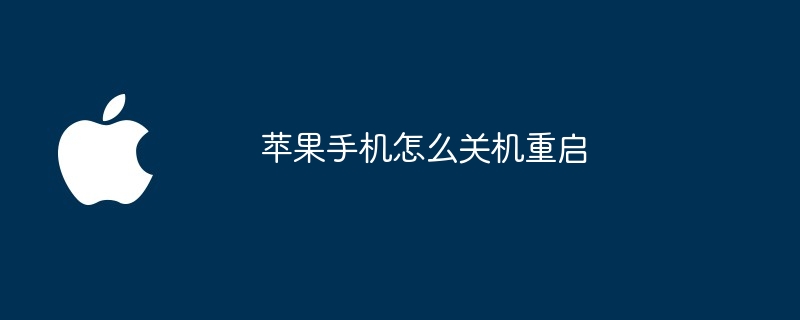The Apple phone can be restarted in the following ways: 1. Use the power button; 2. Use AssistiveTouch; 3. Use Siri; 4. Use iTunes to force restart, which is suitable for situations where the device is unresponsive or the battery is exhausted. Please make sure to back up your data to prevent loss.
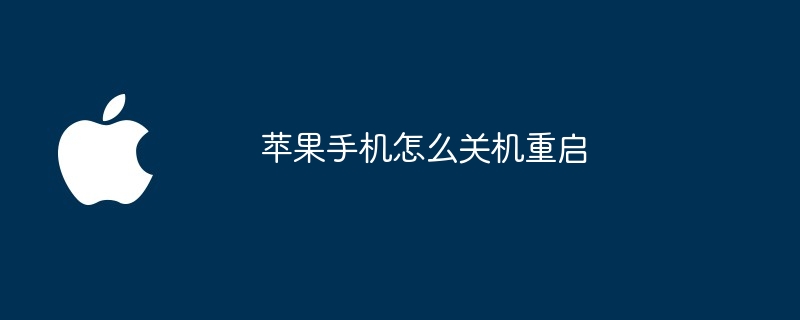
How to shut down and restart the Apple phone
1. Use the power button
- Press and hold the power button until the shutdown option appears on the screen.
- Slide the power off slider to turn off the device.
- Press and hold the power button again to restart your device.
2. Use AssistiveTouch
- Go to Settings > Accessibility > Touch > Assistive Touch ".
- Turn on the "Assistive Touch" switch.
- Click on the "Device" icon.
- Click the "More" button.
- Click "Shut Down" or "Restart".
3. Use Siri
- Say "Hey, Siri."
- Say "Shutdown" or "Restart".
4. Use iTunes
- to connect your device to your computer.
- Launch iTunes.
- Select your device.
- Click on the "Summary" tab.
- Click "Restore iPhone" or "Update iPhone".
Note:
- In some cases, such as when the device becomes unresponsive or the battery is completely drained, you may need to use a force restart.
- To force a restart, press and hold the Power button and Volume Up button simultaneously until the Apple logo appears.
- Please make sure to back up your data before shutting down to prevent data loss.
The above is the detailed content of How to shut down and restart Apple mobile phone. For more information, please follow other related articles on the PHP Chinese website!