
Yes, you can delete your work experience directly hired by Boss. Here are the steps: Sign in to your account. Go to the resume page. Select the experiences you want to delete. Click the "Delete" button. confirm deletion.
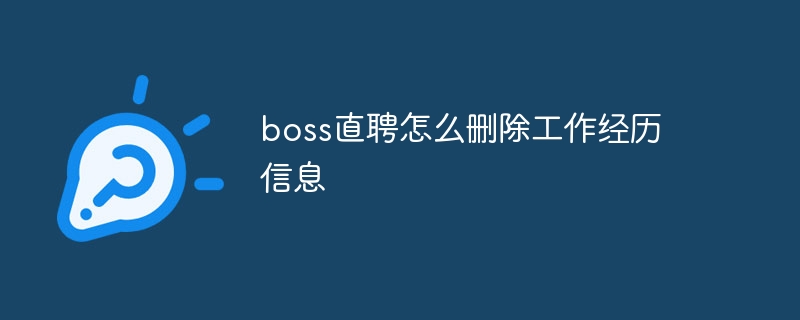
Delete work experience information on Boss direct recruitment
To delete work experience information on Boss direct recruitment, please follow Follow these steps:
Step 1: Log in to your account
Visit the Boss Direct Recruitment website or open the app and log in using your email address and password your account.
Step 2: Go to the resume page
Click the "Resume" tab at the top of the page.
Step 3: Select the experience you want to delete
In the "Work Experience" section, find the experience you want to delete.
Step 4: Click the “Delete” button
There will be a “Delete” button behind each work experience. Click this button.
Step 5: Confirm deletion
The system will prompt you to confirm whether you really want to delete the work experience. Click "Confirm" to delete the experience.
Note:
The above is the detailed content of How to delete work experience information when hired directly by boss. For more information, please follow other related articles on the PHP Chinese website!




