
You can use the "Save to Album" function in the Keep app to download Keep videos to your phone's photo album: Open the Keep app. Find the video you want to download. Tap the three-dot menu icon in the upper right corner of the video. Select "Save to Album".
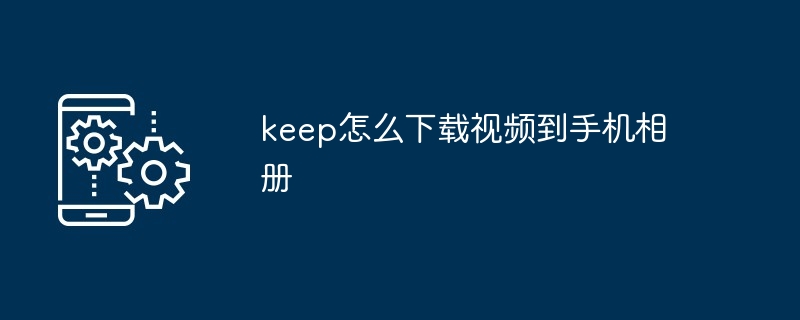
How to download Keep videos to mobile phone album
Overview of steps:
Detailed steps:
Step 1: Open the Keep app
First, open the Keep app on your phone program. Make sure you are logged in to your account.
Step 2: Find the video you want to download
Browse the Keep homepage or note list to find the video you want to download. Videos usually appear as thumbnails with a play icon.
Step 3: Tap the three-dot menu icon in the upper right corner of the video
After you find the video you want to download, tap the three-dot menu icon in the upper right corner of it. An options menu will appear.
Step 4: Select "Save to Album"
In the menu options, select "Save to Album". Keep will begin downloading the video to your phone's photo album.
Download status:
During the download process, you will see a progress bar in the upper right corner of the video thumbnail. When the progress bar completes, the download will be completed.
Find the downloaded video:
The downloaded video will be saved in your phone photo album. You can find it by opening your phone's Photos app. Videos are usually saved in the Downloads or Camera Roll folder.
The above is the detailed content of How to download videos to mobile photo album in keep. For more information, please follow other related articles on the PHP Chinese website!




