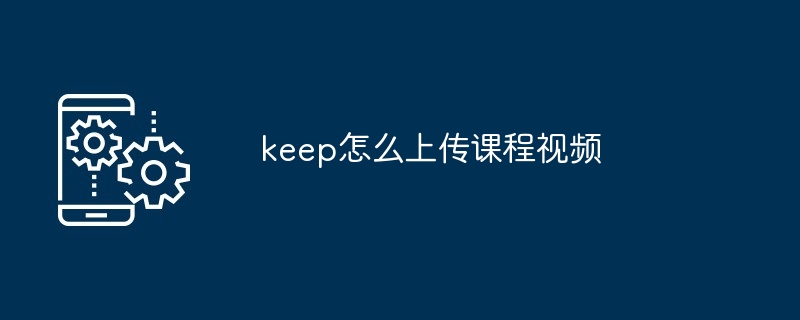Steps to upload course videos through the Keep app: Log in to your Keep account and click "Create Course". Enter course information and upload a video. Use Keep editing tools to edit your videos and add subtitles, narration, and music. Save and publish the course to make it public to Keep users.

How to upload course videos to Keep
Step 1: Log in to Keep account
- Open the Keep app and log into your account. If you don't have an account yet, please register one first.
Step 2: Create a course
- Click "Me" at the bottom of the screen, then click "Create Course."
- Enter course name, description and cover image.
Step 3: Upload video
- Click the "Add Video" button.
- Select the video file you want to upload and click "Select".
Step 4: Edit the video
- After the video is uploaded, you can edit it using Keep’s editing tools.
- You can add subtitles, narration and music to your video.
Step 5: Publish the course
- After editing the video, click "Save and Publish".
- Your course will now be public to Keep users.
Tips:
- The video format must be MP4.
- Video size must not exceed 500MB.
- Video resolution should be at least 720p.
- It is recommended to use the HEVC (H.265) codec to reduce file size.
The above is the detailed content of How to upload course videos in keep. For more information, please follow other related articles on the PHP Chinese website!