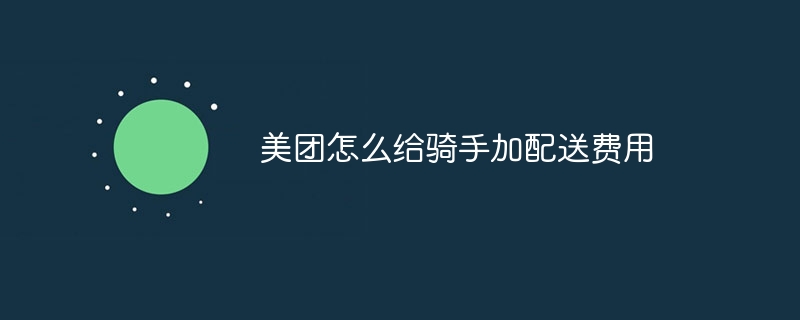Steps to pay additional delivery fees to Meituan riders: Open the Meituan app, create an order and go to the payment page. Click "Rider Tip" and enter the amount of tip you want to give. Upon completing payment, the tip will be automatically added to the order total.
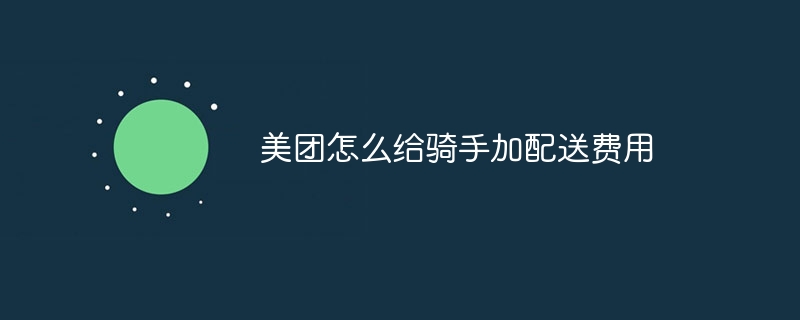
How to pay additional delivery fees to Meituan riders
Step 1: Open the Meituan app
- Launch the Meituan app on your smartphone.
Step 2: Create Order
- Select the food or item you want to order in the app.
- Enter your address and select a delivery time.
Step 3: Go to the payment page
- Browse the menu and select the items you want to order.
- Click the "Go to Checkout" button to proceed with payment.
Step 4: Click "Rider Tips"
- On the payment page, scroll through the options.
- Click on the "Rider Tips" option.
Step 5: Enter tip amount
- Enter the additional tip amount you would like to give the rider in the field provided.
- The tip amount can be any amount you are willing to pay, such as 1 yuan, 5 yuan or 10 yuan.
Step 6: Complete payment
- Enter your payment information and confirm the order.
- Your extra tip will be automatically added to your order total.
Note:
- The rider tipping function is not applicable to all Meituan orders.
- Tipping for riders is optional, you can choose not to tip.
- The tip amount is a direct reward to the rider and will not be included in the merchant's income.
The above is the detailed content of How does Meituan add delivery fees to riders?. For more information, please follow other related articles on the PHP Chinese website!