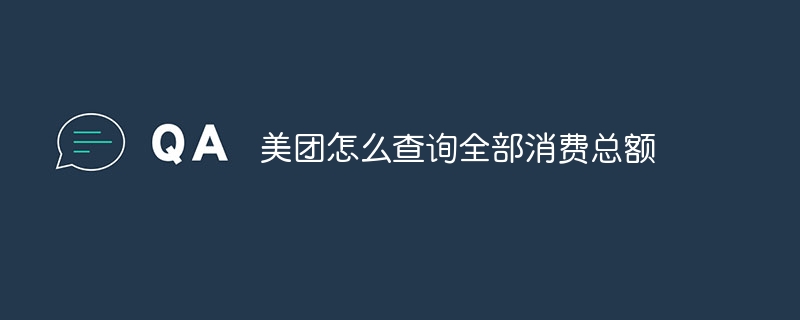In Meituan App, you can check your total consumption by following the following steps: 1. Open the App and log in; 2. Enter "Personal Center"; 3. Click "My Bill"; 4. Select the consumption record time range; 5. View "Total Expenditures". This amount represents the total of all your purchases on Meituan during this period.
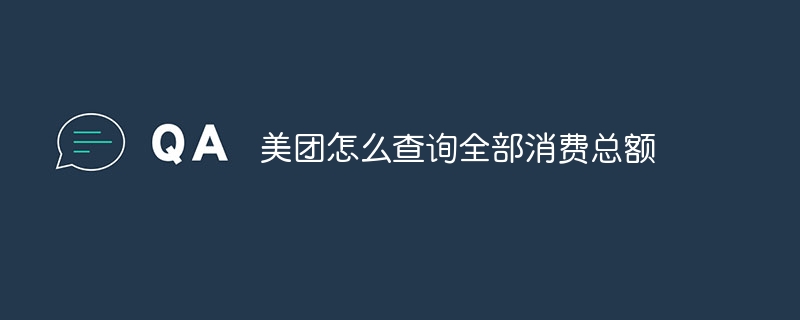
How to check the total consumption of Meituan
Step one: Open Meituan App
- Log in to your Meituan account.
Step 2: Click "Personal Center"
- Click "I" in the lower right corner of the App homepage to enter the Personal Center.
Step 3: Click "My Bill"
- On the personal center page, find and click "My Bill".
Step 4: Select the "Consumption Record Time Range"
- On the bill page, you can select the time range of the consumption record. By default, consumption records for the past 3 months are displayed. You can choose a longer range if needed.
Step 5: View “Total Spending”
- Under the consumption records in the selected time range, you will see “Total Spending” amount of payout. This amount represents the total of all your purchases on Meituan during this period.
Warm reminder:
- The total amount spent by Meituan includes the amount of all orders, including completed, canceled and refunded orders.
- Spending records may take a while to update, so you may not see the latest spending amount immediately.
- If you have any other questions, you can contact Meituan customer service for help.
The above is the detailed content of How to check the total consumption of Meituan. For more information, please follow other related articles on the PHP Chinese website!