
Through Meituan WeChat Friend Payment, you can initiate a payment request to your WeChat friend: 1. Select "WeChat Payment" and click "WeChat Friend Payment"; 2. Enter the friend's WeChat ID; 3. The system automatically sends the payment to the friend Send the payment link; 4. The friend clicks the link to complete the payment, and the order will be paid successfully.
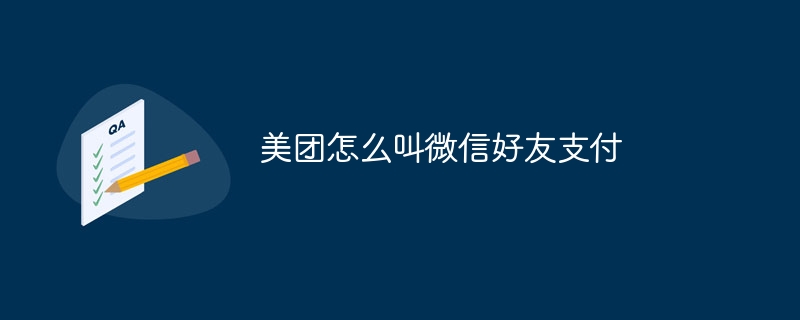
How to use WeChat friend payment on Meituan
Step 1: Select WeChat friend payment
After placing an order on Meituan, select the "WeChat Pay" option on the payment page. Then, click the “WeChat Friend Payment” button.
Step 2: Enter the friend’s WeChat ID
The input friend’s WeChat ID interface will appear. Enter the friend’s WeChat ID to which you wish to initiate payment. Click the "Confirm" button.
Step 3: Send a payment request to your friend
The system will automatically send a WeChat message containing the payment link to your friend. Friends click the link to view payment details.
Step 4: Friend completes payment
After your friend receives the payment request, follow the prompts to complete WeChat payment. After the payment is successful, the Meituan order will be automatically paid successfully.
Note:
The above is the detailed content of What is Meituan called WeChat Friend Pay?. For more information, please follow other related articles on the PHP Chinese website!




