
How to view personal comments on Meituan? Log in to your Meituan account. Click "My" and select "My Reviews." Filter reviews by time, store name or star rating.
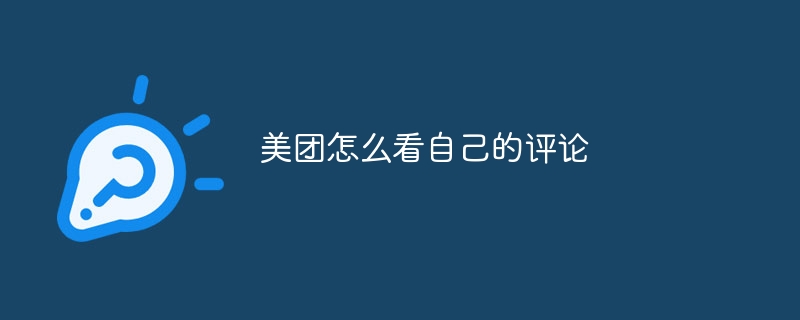
How to view personal comments on Meituan
Checking your own comments on Meituan is very simple, just You need to follow the following steps:
Step 1: Log in to your Meituan account
First, use your mobile phone number or password to log in to your Meituan account.
Step 2: Click "My"
After logging in, click "My" in the lower right corner of the Meituan homepage.
Step 3: Click "My Reviews"
In the "My" page, click the "My Reviews" option.
Step 4: View comments
The system will display all comments you have posted on Meituan. Here's how to view specific comments:
With these filtering options you can easily find the reviews you are looking for.
The above is the detailed content of How does Meituan view its own comments?. For more information, please follow other related articles on the PHP Chinese website!




