
On the mobile phone, you can click the personal center icon, personal information card, and slide down to the "Exit" button to exit; on the computer, you can click the avatar in the upper right corner, the "Exit" option, and the "Exit" button in the pop-up prompt box. quit. Things to note after logging out: If your online status changes to offline, you need to re-enter your account and password to log in. Save important chat records before logging out to avoid losing them.
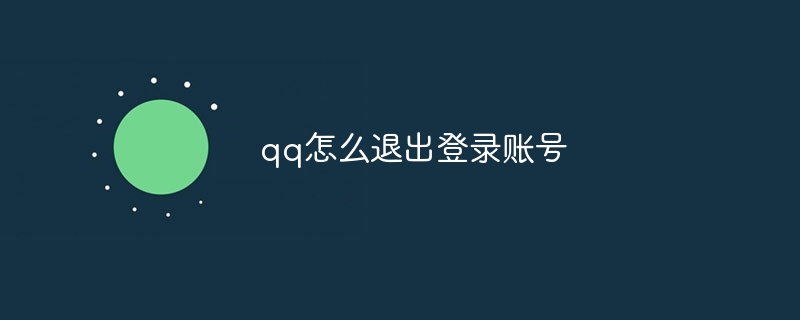
How to log out of QQ account?
1. Mobile version
2. Computer terminal
Notes after logging out of your account:
The above is the detailed content of How to log out of QQ account. For more information, please follow other related articles on the PHP Chinese website!




