
You need to log in to the Douyin store merchant backend (https://fxg.jinritemai.com/), under the "Specifications" tab on the product editing page, uncheck the "Turn on purchase limit" option to cancel the purchase limit setting .
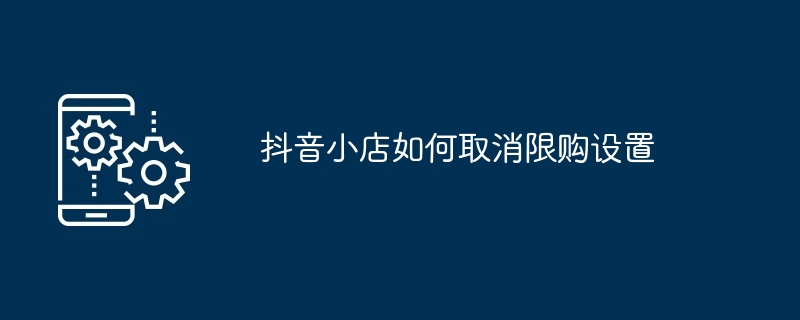
How to cancel the purchase restriction setting of Douyin store
The steps to cancel the purchase restriction setting of Douyin store are as follows:
1. Log in to the Douyin store merchant backend
2. Select "Products" in the left menu bar
3. Find the product for which you want to cancel the purchase restriction setting in the product list
4. Click "Edit"
5. Cancel the purchase restriction setting under the "Specifications" tab
6. Save changes
After completing the above steps, you have successfully canceled the purchase restriction setting for this product.
The above is the detailed content of How to cancel purchase restriction settings in Douyin store. For more information, please follow other related articles on the PHP Chinese website!
 Douyin cannot download and save videos
Douyin cannot download and save videos
 How to watch live broadcast playback records on Douyin
How to watch live broadcast playback records on Douyin
 Check friends' online status on TikTok
Check friends' online status on TikTok
 What's the matter with Douyin crashing?
What's the matter with Douyin crashing?
 Why can't I see visitors on my TikTok
Why can't I see visitors on my TikTok
 How many people can you raise on Douyin?
How many people can you raise on Douyin?
 How to get Douyin Xiaohuoren
How to get Douyin Xiaohuoren
 How to raise a little fireman on Douyin
How to raise a little fireman on Douyin




