
The input and output performance in C can be improved through the following optimization techniques: 1. Using file pointers; 2. Using streams; 3. Using cache; 4. Optimizing I/O operations (batch I/O, asynchronous I/O, memory mapped I/O).
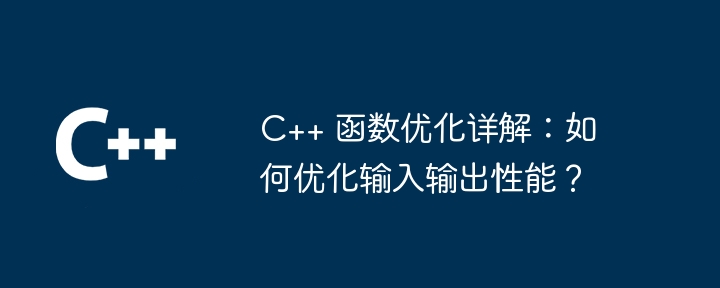
# Detailed explanation of C function optimization: How to optimize input and output performance?
Input-output (I/O) operations can have a significant impact on the performance of your application. In C, I/O performance can be improved by using more efficient I/O methods and optimization techniques.
1. Using file pointers
File pointers are the most basic I/O mechanism. It provides low-level control over the file's contents, allowing you to directly access the file's contents. When working with file pointers, remember the following tips:
// 打开文件
std::fstream file("data.txt", std::ios::in | std::ios::out);
// ...读取和写入文件的内容
// 关闭文件
file.close();2. Using streams
Streams are a higher-level abstraction of file pointers, providing an easier-to-use interface. Streams support iteration, automatic resource release, and exception handling.
// 打开文件
std::ifstream input("data.txt");
std::ofstream output("data_out.txt");
// ...读取和写入文件的内容
// 自动关闭文件3. Use cache
Cache refers to the area where data is stored in memory to reduce access to disk. Using cache can greatly improve I/O performance because it eliminates separate disk I/O calls for each piece of data.
4. Optimize I/O operations
A variety of techniques can be used to optimize I/O operations, including:
Practical case
Consider the following code, which reads data from a file and writes it to another file:
// 原始代码
void read_write(const std::string& file_in, const std::string& file_out) {
std::ifstream input(file_in);
std::ofstream output(file_out);
std::string line;
while (getline(input, line)) {
output << line << std::endl;
}
}Using optimized techniques, we can improve the performance of this code in the following ways:
// 优化后的代码
void read_write(const std::string& file_in, const std::string& file_out) {
// 使用流并启用缓存
std::ifstream input(file_in, std::ifstream::binary | std::ifstream::buffered);
std::ofstream output(file_out, std::ofstream::binary | std::ofstream::buffered);
std::string line;
// 批量读取和写入数据
while (input.good()) {
getline(input, line);
output << line << std::endl;
}
}Through these optimizations, we can reduce the number of I/O calls to disk and improve the overall performance of I/O.
The above is the detailed content of Detailed explanation of C++ function optimization: How to optimize input and output performance?. For more information, please follow other related articles on the PHP Chinese website!
 What are the differences between c++ and c language
What are the differences between c++ and c language
 Recommended learning order for c++ and python
Recommended learning order for c++ and python
 Cost-effectiveness analysis of learning python and c++
Cost-effectiveness analysis of learning python and c++
 Is c language the same as c++?
Is c language the same as c++?
 Which is better to learn first, c language or c++?
Which is better to learn first, c language or c++?
 The difference and connection between c language and c++
The difference and connection between c language and c++
 C++ software Chinese change tutorial
C++ software Chinese change tutorial
 Cost-effectiveness analysis of learning python, java and c++
Cost-effectiveness analysis of learning python, java and c++




