
You can change the name of Douyin if the following conditions are met: registration for 30 days, no violations within 6 months, and non-certified account. Steps: Open the Douyin App → Click "Me" → "Three Stripes" in the upper right corner → "Settings" → "Account and Security" → "Username" → Enter a new name → Obtain and enter the verification code → Save. To change the certification name, an application must be submitted through "Feedback", and the review time is 1-3 working days.
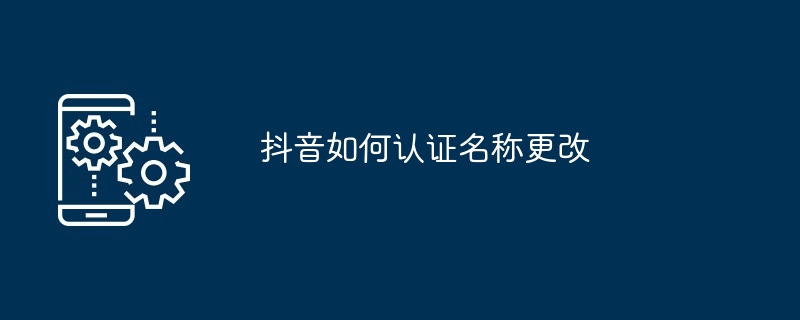
TikTok name change certification
How to change the name of TikTok?
To change the name of Douyin, you need to meet the following conditions:
If you meet the above conditions, you can follow the following steps:
Certification name change
If you cannot change the name because your account has been certified, you need to apply for a certification name change through the following steps:
Audit time
The review time for certification name changes is generally 1-3 working days. After approval, your Douyin name will be updated.
Notes
The above is the detailed content of How to authenticate name change on Douyin. For more information, please follow other related articles on the PHP Chinese website!
 Douyin cannot download and save videos
Douyin cannot download and save videos
 How to watch live broadcast playback records on Douyin
How to watch live broadcast playback records on Douyin
 Check friends' online status on TikTok
Check friends' online status on TikTok
 What's the matter with Douyin crashing?
What's the matter with Douyin crashing?
 Why can't I see visitors on my TikTok
Why can't I see visitors on my TikTok
 How many people can you raise on Douyin?
How many people can you raise on Douyin?
 How to get Douyin Xiaohuoren
How to get Douyin Xiaohuoren
 How to raise a little fireman on Douyin
How to raise a little fireman on Douyin




