
How to change Douyin advanced settings: Privacy settings: Control the visibility of works, comments and private message permissions. Recommendation settings: Personalize recommended content, optimize attention recommendations and video duration. Interaction settings: Manage work interactions (comments, likes, shares) and notifications. Account settings: Set the account type, username and mobile phone number. Security and privacy settings: Manage passwords, authorize third-party applications, and anti-addiction settings.
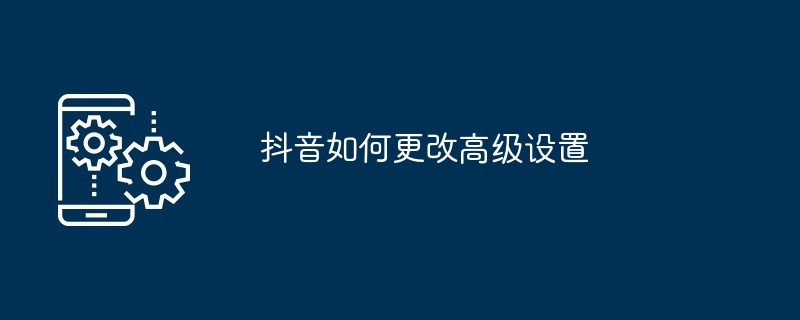
How to change advanced settings on Douyin
Douyin is a popular short video application that provides many An advanced setting that allows users to customize their experience. This guide details how to change these settings.
Steps:
Advanced Settings:
1. Privacy Settings
2. Recommendation settings
3. Interaction settings
4. Account settings
5. Security and Privacy Settings
By changing these advanced settings, you can personalize your TikTok experience, optimize content recommendations based on your preferences, and protect your privacy and security.
The above is the detailed content of How to change the advanced settings of TikTok. For more information, please follow other related articles on the PHP Chinese website!
 Douyin cannot download and save videos
Douyin cannot download and save videos
 How to watch live broadcast playback records on Douyin
How to watch live broadcast playback records on Douyin
 Check friends' online status on TikTok
Check friends' online status on TikTok
 What's the matter with Douyin crashing?
What's the matter with Douyin crashing?
 Why can't I see visitors on my TikTok
Why can't I see visitors on my TikTok
 How many people can you raise on Douyin?
How many people can you raise on Douyin?
 How to get Douyin Xiaohuoren
How to get Douyin Xiaohuoren
 How to raise a little fireman on Douyin
How to raise a little fireman on Douyin




