
You can change the song sound settings on Douyin through the following steps: 1. Open a song; 2. Click the "Sound Settings" icon; 3. Adjust the "Original Sound" and "Accompaniment" volumes; 4. Turn Mix off or on; 5. Save changes.
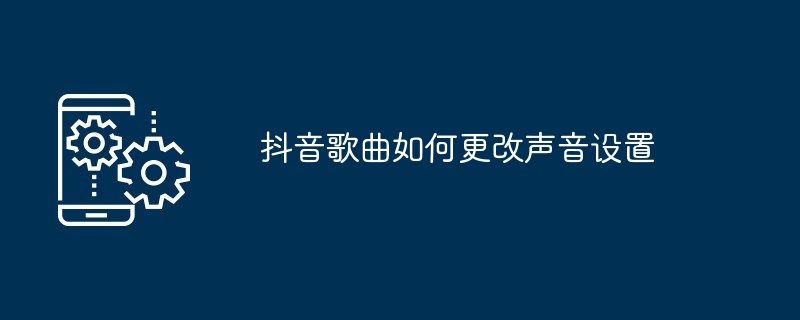
How to change the sound settings of TikTok songs
On TikTok, you can change the song sound by following the steps Settings:
Step 1: Open TikTok and select a song
Open the TikTok app and find the song you want to change the sound settings for.
Step 2: Click the "Sound Settings" icon
While the song is playing, click the "Sound Settings" icon (shaped like a note) on the left side of the screen.
Step 3: Adjust the volume
Use the sliders to adjust the volume of "Original" and "Accompaniment". You can turn the volume up, down or mute them.
Step 4: Turn Mixing off or on
If you want to remove the accompaniment, tap the Mixing switch to turn it off. To add accompaniment, turn it on.
Step 5: Save changes
Click the OK button to save your changes.
Additional Sound Setting Tips:
The above is the detailed content of How to change the sound settings of TikTok songs. For more information, please follow other related articles on the PHP Chinese website!
 Douyin cannot download and save videos
Douyin cannot download and save videos
 How to watch live broadcast playback records on Douyin
How to watch live broadcast playback records on Douyin
 Check friends' online status on TikTok
Check friends' online status on TikTok
 What's the matter with Douyin crashing?
What's the matter with Douyin crashing?
 Why can't I see visitors on my TikTok
Why can't I see visitors on my TikTok
 How many people can you raise on Douyin?
How many people can you raise on Douyin?
 How to get Douyin Xiaohuoren
How to get Douyin Xiaohuoren
 How to raise a little fireman on Douyin
How to raise a little fireman on Douyin




